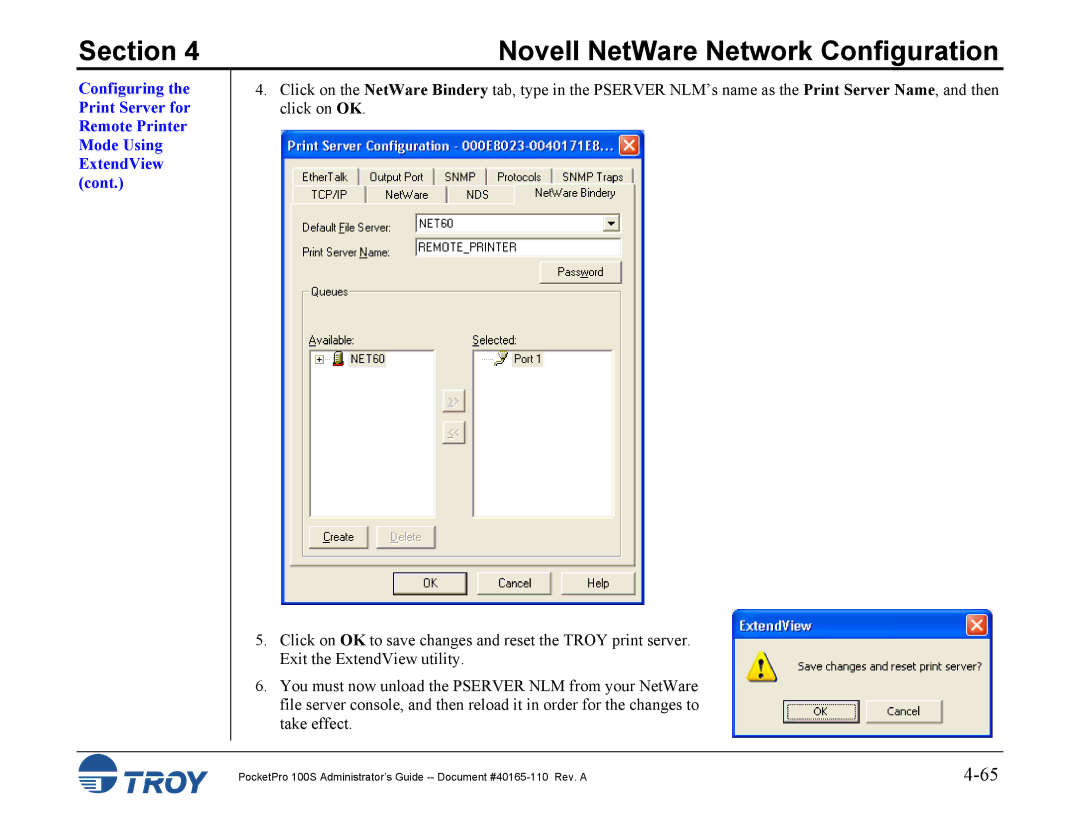Section 4 | Novell NetWare Network Configuration |
Configuring the Print Server for Remote Printer Mode Using ExtendView (cont.)
4.Click on the NetWare Bindery tab, type in the PSERVER NLM’s name as the Print Server Name, and then click on OK.
5.Click on OK to save changes and reset the TROY print server. Exit the ExtendView utility.
6.You must now unload the PSERVER NLM from your NetWare file server console, and then reload it in order for the changes to take effect.
PocketPro 100S Administrator’s Guide |