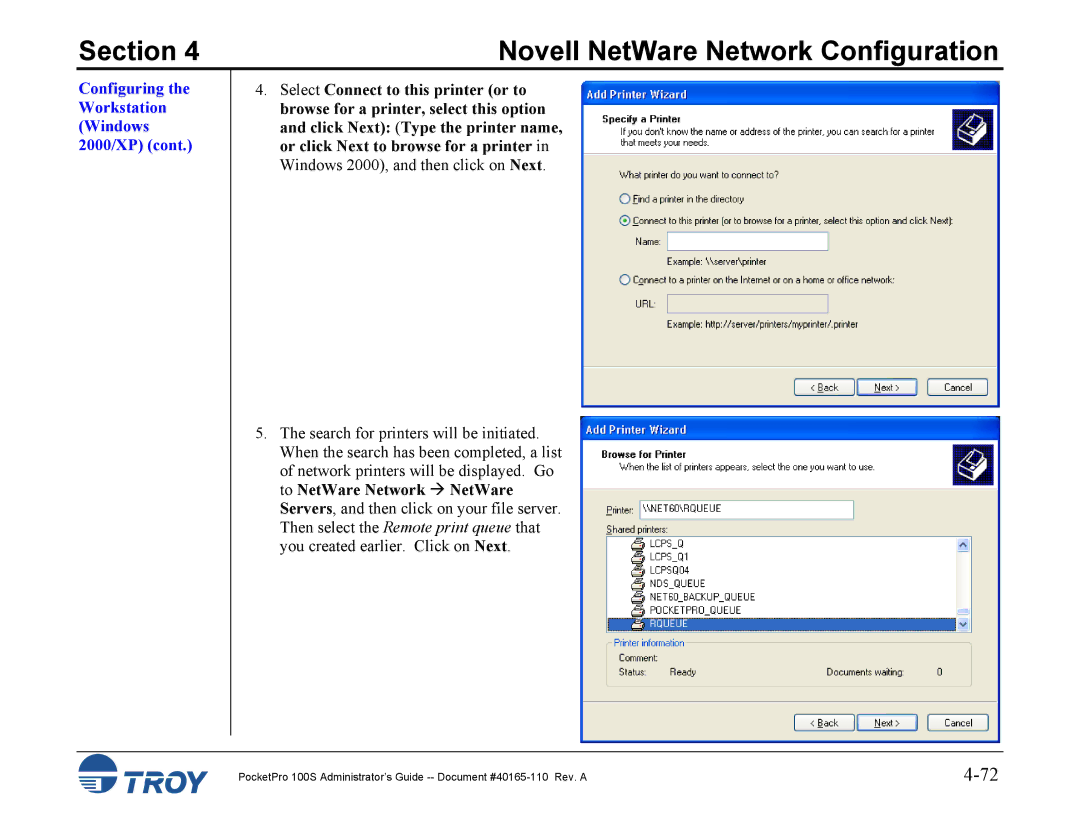Section 4 | Novell NetWare Network Configuration |
Configuring the Workstation (Windows 2000/XP) (cont.)
4.Select Connect to this printer (or to browse for a printer, select this option and click Next): (Type the printer name, or click Next to browse for a printer in Windows 2000), and then click on Next.
5.The search for printers will be initiated. When the search has been completed, a list
of network printers will be displayed. Go to NetWare Network NetWare Servers, and then click on your file server. Then select the Remote print queue that you created earlier. Click on Next.
PocketPro 100S Administrator’s Guide |