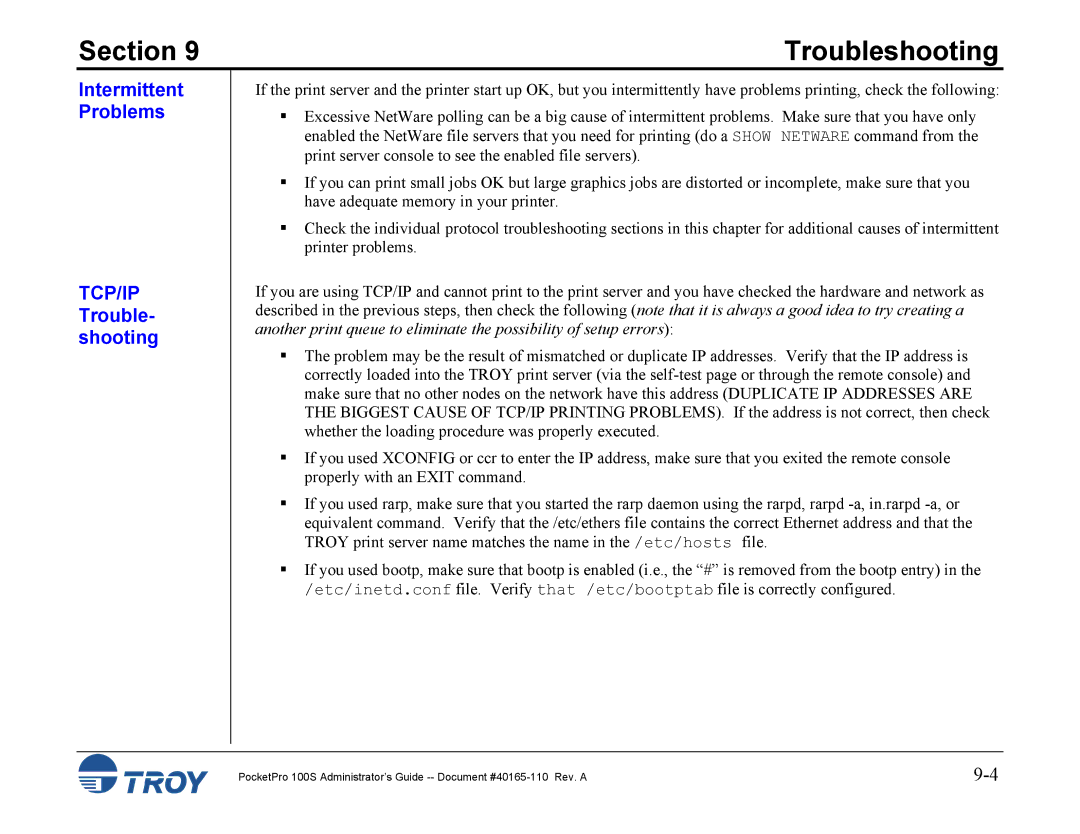Section 9 | Troubleshooting |
Intermittent Problems
TCP/IP Trouble- shooting
If the print server and the printer start up OK, but you intermittently have problems printing, check the following:
Excessive NetWare polling can be a big cause of intermittent problems. Make sure that you have only enabled the NetWare file servers that you need for printing (do a SHOW NETWARE command from the print server console to see the enabled file servers).
If you can print small jobs OK but large graphics jobs are distorted or incomplete, make sure that you have adequate memory in your printer.
Check the individual protocol troubleshooting sections in this chapter for additional causes of intermittent printer problems.
If you are using TCP/IP and cannot print to the print server and you have checked the hardware and network as described in the previous steps, then check the following (note that it is always a good idea to try creating a another print queue to eliminate the possibility of setup errors):
The problem may be the result of mismatched or duplicate IP addresses. Verify that the IP address is correctly loaded into the TROY print server (via the
If you used XCONFIG or ccr to enter the IP address, make sure that you exited the remote console properly with an EXIT command.
If you used rarp, make sure that you started the rarp daemon using the rarpd, rarpd
If you used bootp, make sure that bootp is enabled (i.e., the “#” is removed from the bootp entry) in the /etc/inetd.conf file. Verify that /etc/bootptab file is correctly configured.
PocketPro 100S Administrator’s Guide |