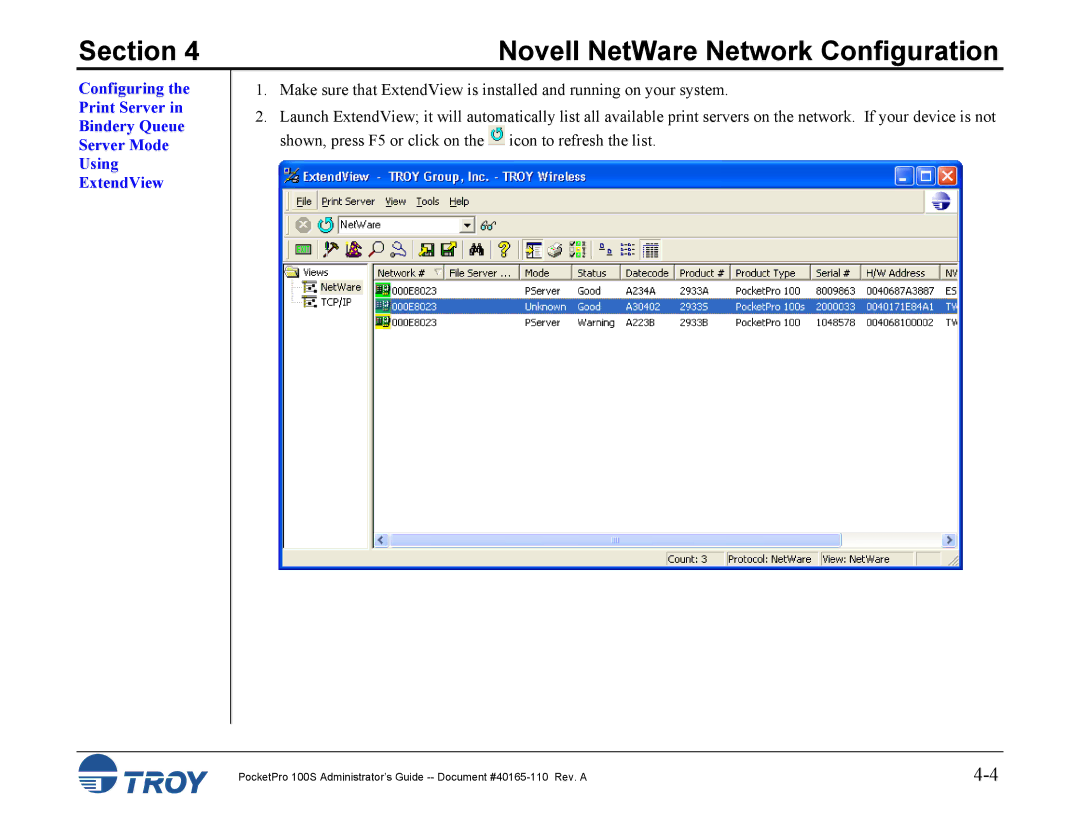Section 4 | Novell NetWare Network Configuration |
Configuring the
Print Server in
Bindery Queue
Server Mode
Using
ExtendView
1.Make sure that ExtendView is installed and running on your system.
2.Launch ExtendView; it will automatically list all available print servers on the network. If your device is not shown, press F5 or click on the ![]() icon to refresh the list.
icon to refresh the list.
PocketPro 100S Administrator’s Guide |