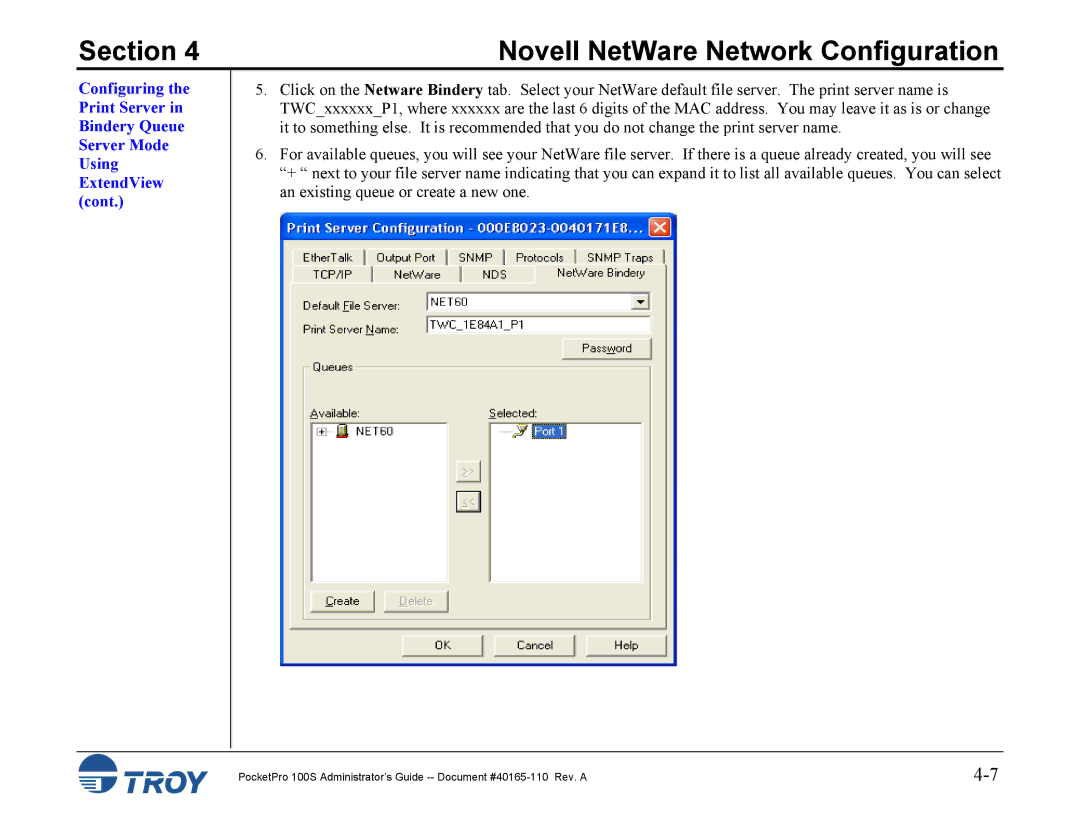Section 4 | Novell NetWare Network Configuration |
Configuring the Print Server in Bindery Queue Server Mode Using ExtendView (cont.)
5.Click on the Netware Bindery tab. Select your NetWare default file server. The print server name is TWC_xxxxxx_P1, where xxxxxx are the last 6 digits of the MAC address. You may leave it as is or change it to something else. It is recommended that you do not change the print server name.
6.For available queues, you will see your NetWare file server. If there is a queue already created, you will see “+ “ next to your file server name indicating that you can expand it to list all available queues. You can select an existing queue or create a new one.
PocketPro 100S Administrator’s Guide |