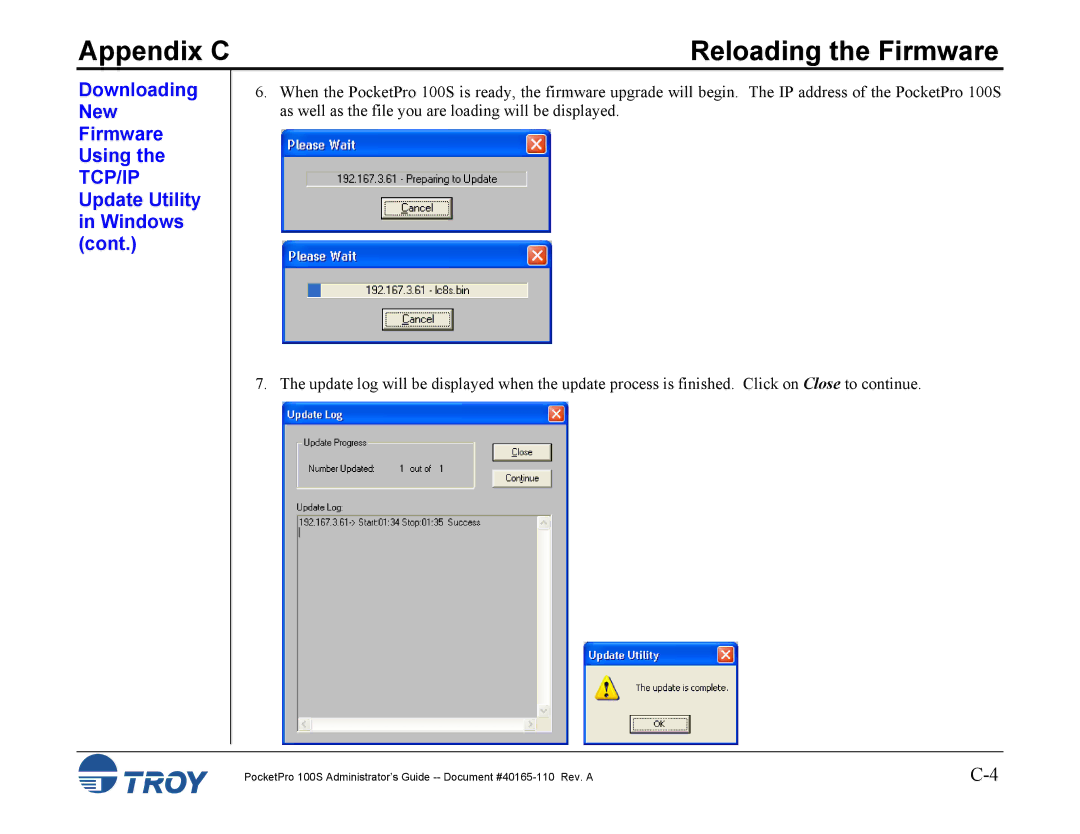Appendix C | Reloading the Firmware |
Downloading New Firmware Using the
TCP/IP Update Utility in Windows (cont.)
6.When the PocketPro 100S is ready, the firmware upgrade will begin. The IP address of the PocketPro 100S as well as the file you are loading will be displayed.
7. The update log will be displayed when the update process is finished. Click on Close to continue.
PocketPro 100S Administrator’s Guide |