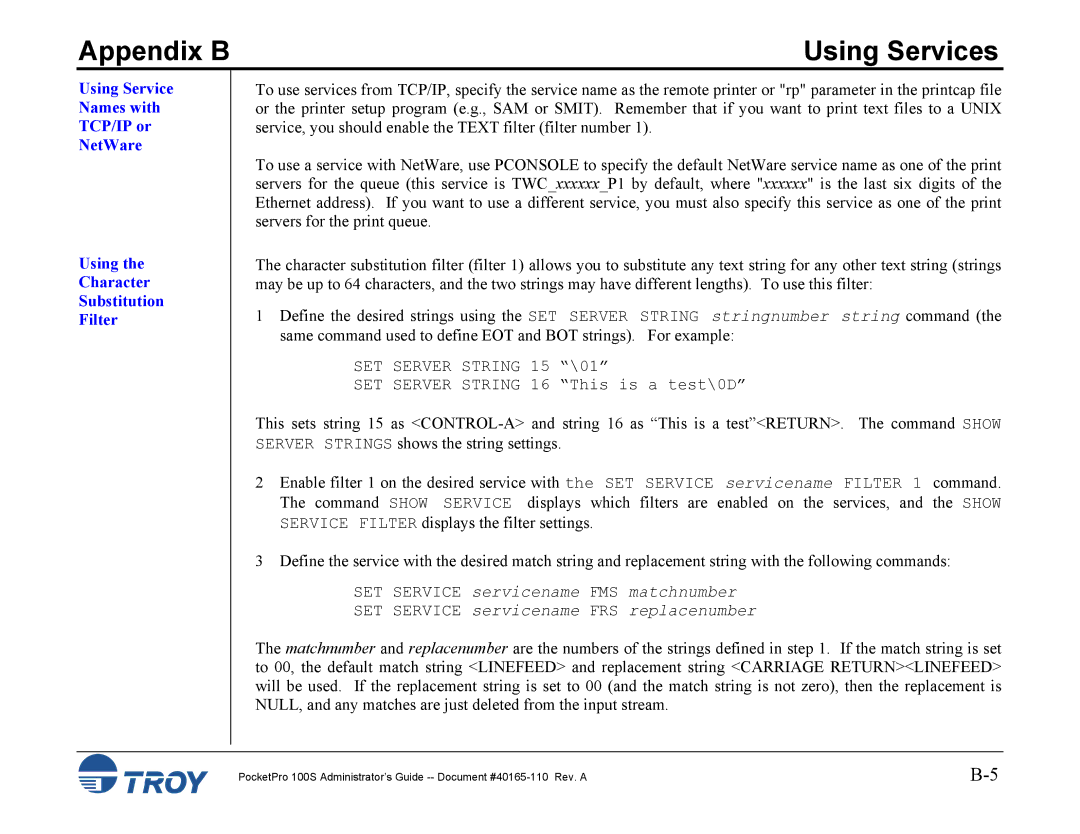Appendix B | Using Services |
Using Service Names with TCP/IP or NetWare
Using the
Character
Substitution
Filter
To use services from TCP/IP, specify the service name as the remote printer or "rp" parameter in the printcap file or the printer setup program (e.g., SAM or SMIT). Remember that if you want to print text files to a UNIX service, you should enable the TEXT filter (filter number 1).
To use a service with NetWare, use PCONSOLE to specify the default NetWare service name as one of the print servers for the queue (this service is TWC_xxxxxx_P1 by default, where "xxxxxx" is the last six digits of the Ethernet address). If you want to use a different service, you must also specify this service as one of the print servers for the print queue.
The character substitution filter (filter 1) allows you to substitute any text string for any other text string (strings may be up to 64 characters, and the two strings may have different lengths). To use this filter:
1Define the desired strings using the SET SERVER STRING stringnumber string command (the same command used to define EOT and BOT strings). For example:
SET SERVER STRING 15 “\01”
SET SERVER STRING 16 “This is a test\0D”
This sets string 15 as
2Enable filter 1 on the desired service with the SET SERVICE servicename FILTER 1 command. The command SHOW SERVICE displays which filters are enabled on the services, and the SHOW SERVICE FILTER displays the filter settings.
3Define the service with the desired match string and replacement string with the following commands:
SET SERVICE servicename FMS matchnumber
SET SERVICE servicename FRS replacenumber
The matchnumber and replacenumber are the numbers of the strings defined in step 1. If the match string is set to 00, the default match string <LINEFEED> and replacement string <CARRIAGE RETURN><LINEFEED> will be used. If the replacement string is set to 00 (and the match string is not zero), then the replacement is NULL, and any matches are just deleted from the input stream.
PocketPro 100S Administrator’s Guide |