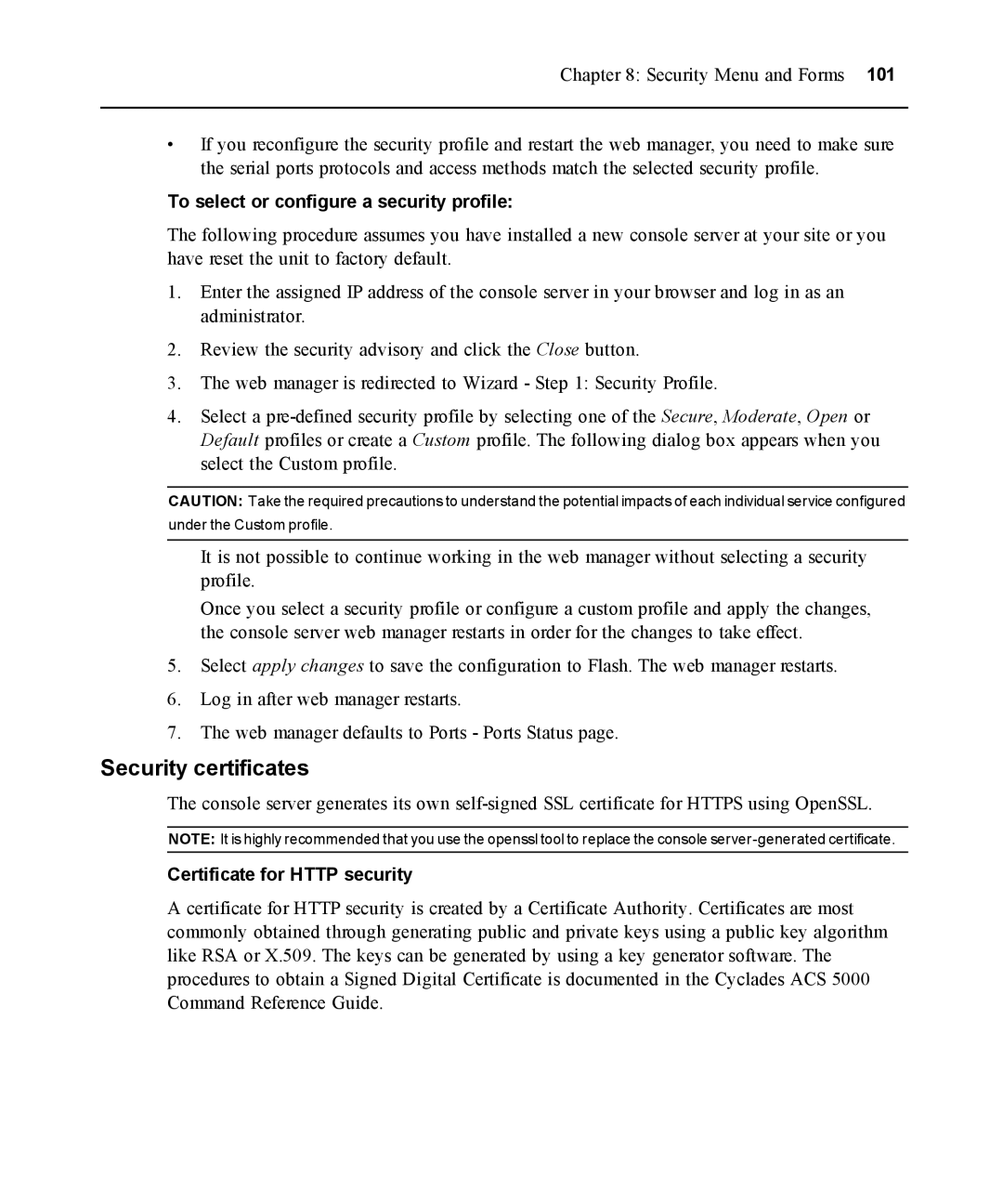Chapter 8: Security Menu and Forms 101
•If you reconfigure the security profile and restart the web manager, you need to make sure the serial ports protocols and access methods match the selected security profile.
To select or configure a security profile:
The following procedure assumes you have installed a new console server at your site or you have reset the unit to factory default.
1.Enter the assigned IP address of the console server in your browser and log in as an administrator.
2.Review the security advisory and click the Close button.
3.The web manager is redirected to Wizard - Step 1: Security Profile.
4.Select a
CAUTION: Take the required precautions to understand the potential impacts of each individual service configured
under the Custom profile.
It is not possible to continue working in the web manager without selecting a security profile.
Once you select a security profile or configure a custom profile and apply the changes, the console server web manager restarts in order for the changes to take effect.
5.Select apply changes to save the configuration to Flash. The web manager restarts.
6.Log in after web manager restarts.
7.The web manager defaults to Ports - Ports Status page.
Security certificates
The console server generates its own
NOTE: It is highly recommended that you use the openssl tool to replace the console
Certificate for HTTP security
A certificate for HTTP security is created by a Certificate Authority. Certificates are most commonly obtained through generating public and private keys using a public key algorithm like RSA or X.509. The keys can be generated by using a key generator software. The procedures to obtain a Signed Digital Certificate is documented in the Cyclades ACS 5000 Command Reference Guide.