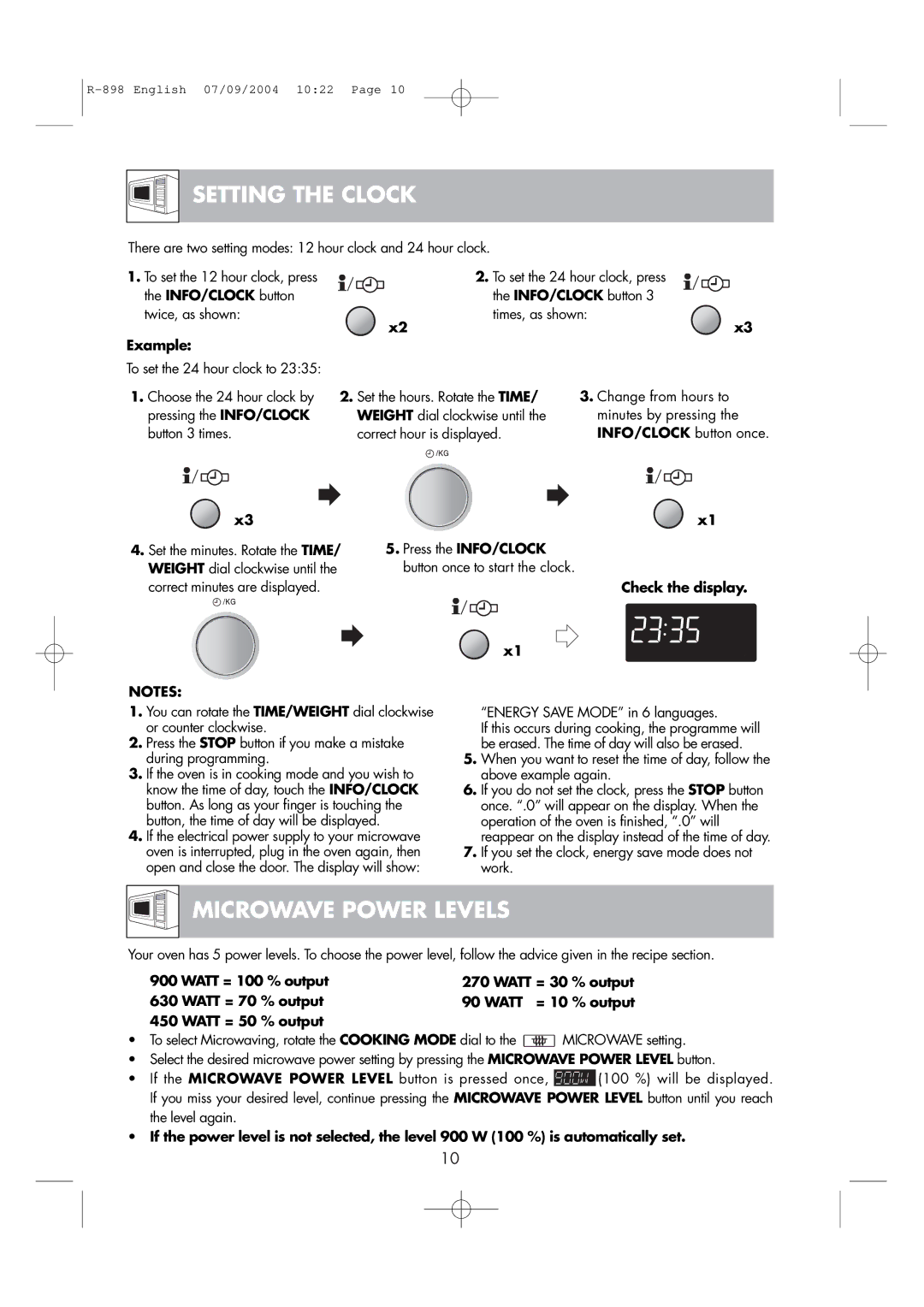R-898 specifications
The Sharp R-898 is a remarkable microwave oven that stands out for its innovative technology and user-friendly features, catering especially to the modern kitchen's demands. This countertop microwave offers not only convenience but also efficiency and versatility in food preparation.One of the main features of the Sharp R-898 is its advanced Inverter Technology. Unlike traditional microwaves that rely on pulsing power to achieve lower cooking temperatures, the Inverter system provides a continuous stream of cooking power. This ensures that food is cooked evenly, retaining moisture and flavor while minimizing the risk of overcooked edges or cold spots. This technology is particularly beneficial for defrosting, as it allows for a gentler thawing process for meats and other ingredients.
Another significant characteristic of the R-898 is its spacious interior. With a capacity of approximately 1.1 cubic feet, it accommodates large dishes with ease, making it ideal for families or those who frequently prepare meals for gatherings. The turntable feature ensures that food is heated evenly, while the sleek design fits seamlessly into various kitchen aesthetics.
One notable addition to the Sharp R-898 is the “Sensor Cook” function. This feature automatically adjusts cooking times based on the moisture levels detected in the food, ensuring optimal results without the need for guesswork. Whether reheating leftovers or cooking fresh ingredients, users can trust that the microwave will deliver perfectly cooked meals.
The control panel is another highlight, offering a user-friendly interface with intuitive options. The one-touch buttons simplify operation, allowing users to select frequently used settings effortlessly. Additionally, multiple auto-cook programs cater to a variety of dishes, from popcorn to baked potatoes, enhancing user experience with just a touch.
Moreover, the Sharp R-898 is designed with safety in mind. Features like a child lock prevent unintended use, making it a great choice for households with young children. The exterior is easy to clean, ensuring that maintenance stays hassle-free.
In summary, the Sharp R-898 microwave oven embodies a blend of cutting-edge technology and practical features. Its Inverter Technology, spacious design, Sensor Cook capability, and user-friendly controls make it a versatile appliance suited for any kitchen. It is an excellent choice for those seeking reliability and innovation in their cooking solutions.