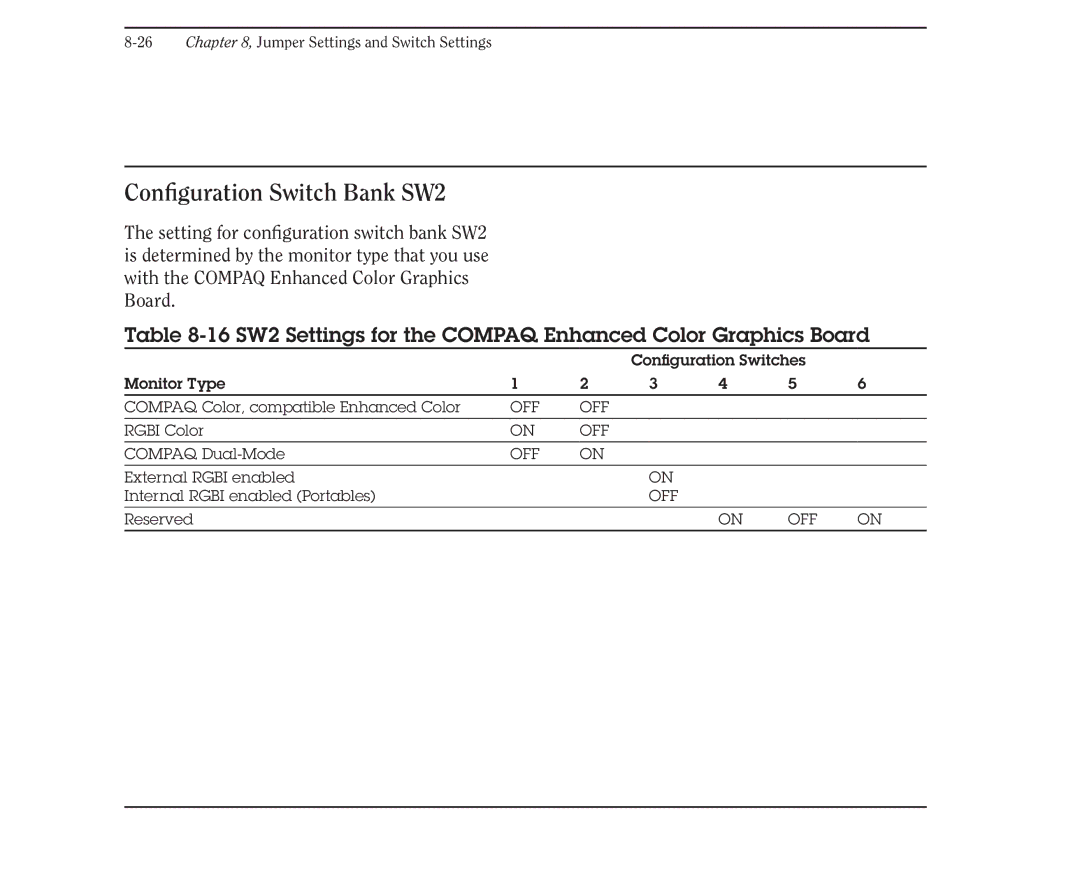Configuration Switch Bank SW2
The setting for configuration switch bank SW2 is determined by the monitor type that you use with the COMPAQ Enhanced Color Graphics Board.
Table 8-16 SW2 Settings for the COMPAQ Enhanced Color Graphics Board
|
|
| Configuration Switches |
| ||
Monitor Type | 1 | 2 | 3 | 4 | 5 | 6 |
COMPAQ Color, compatible Enhanced Color | OFF | OFF |
|
|
|
|
RGBI Color | ON | OFF |
|
|
|
|
|
|
|
|
|
|
|
COMPAQ | OFF | ON |
|
|
|
|
|
|
|
|
|
|
|
External RGBI enabled |
|
| ON |
|
|
|
Internal RGBI enabled (Portables) |
|
| OFF |
|
|
|
|
|
|
|
|
|
|
Reserved |
|
|
| ON | OFF | ON |