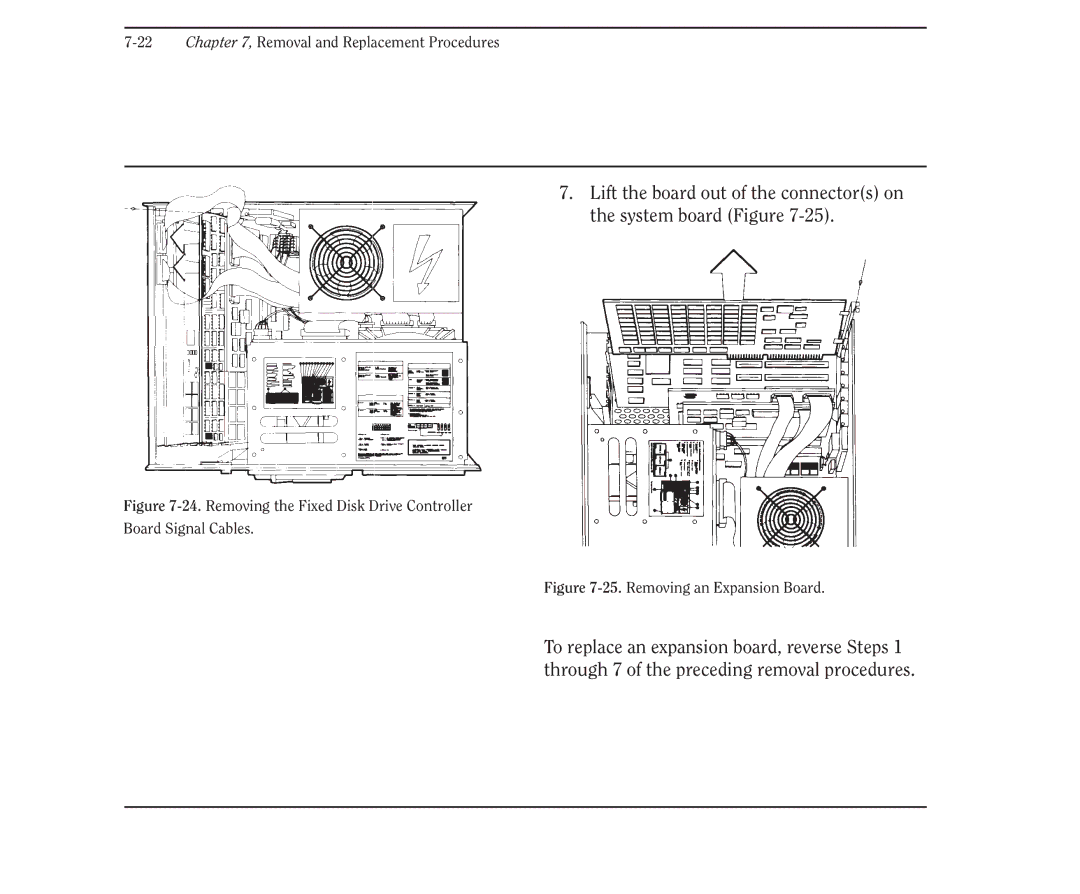7-22 Chapter 7, Removal and Replacement Procedures
7. Lift the board out of the connector(s) on the system board (Figure
Figure 7-24. Removing the Fixed Disk Drive Controller
Board Signal Cables.
Figure 7-25. Removing an Expansion Board.
To replace an expansion board, reverse Steps 1 through 7 of the preceding removal procedures.