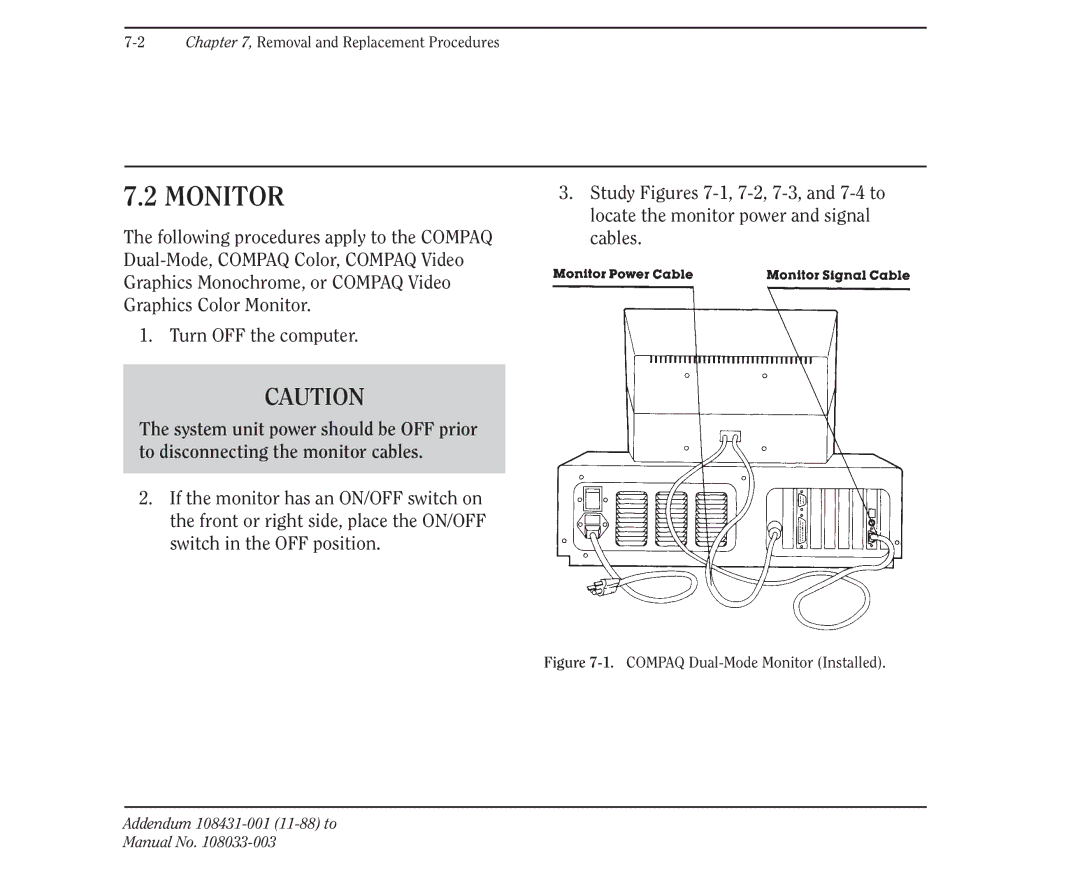7-2 Chapter 7, Removal and Replacement Procedures
7.2 MONITOR
The following procedures apply to the COMPAQ Dual-Mode, COMPAQ Color, COMPAQ Video Graphics Monochrome, or COMPAQ Video Graphics Color Monitor.
1. Turn OFF the computer.
CAUTION
The system unit power should be OFF prior to disconnecting the monitor cables.
2.If the monitor has an ON/OFF switch on the front or right side, place the ON/OFF switch in the OFF position.
3.Study Figures 7-1, 7-2, 7-3, and 7-4 to locate the monitor power and signal cables.
Figure 7-1.COMPAQ Dual-Mode Monitor (Installed).
Addendum 108431-001 (11-88) to Manual No. 108033-003