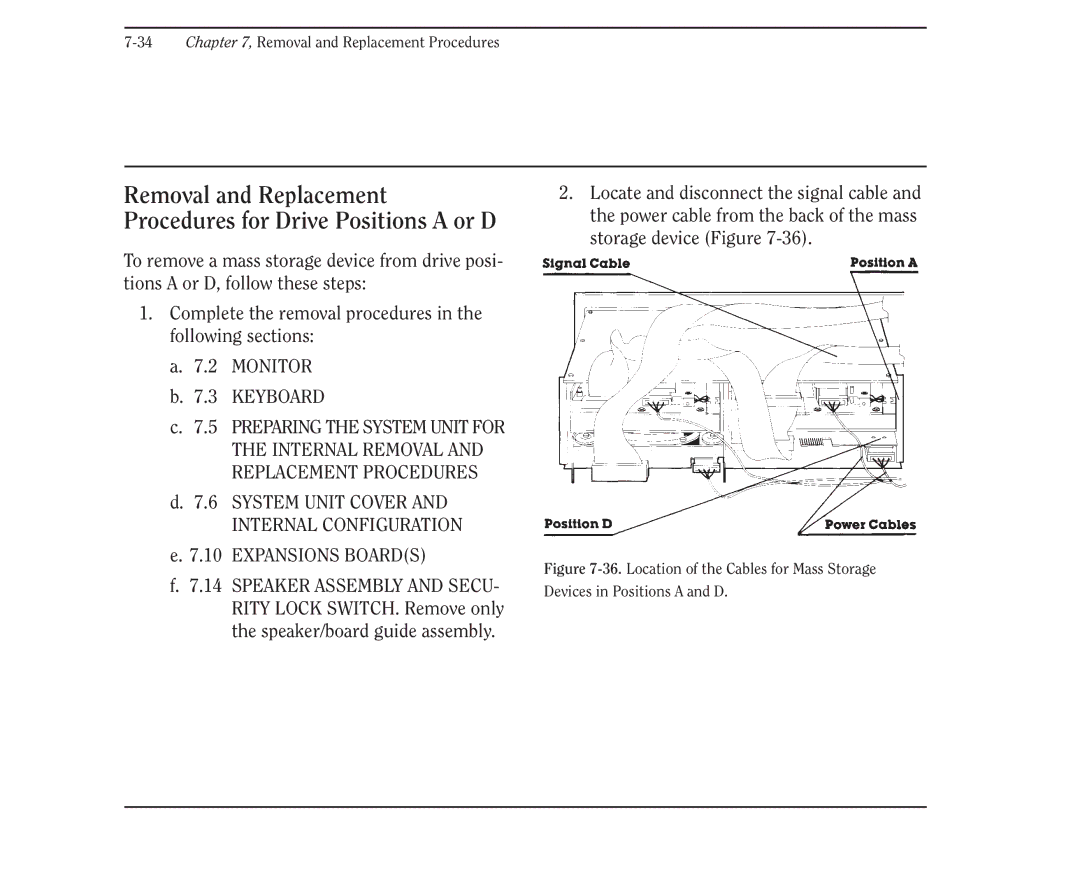7-34 Chapter 7, Removal and Replacement Procedures
Removal and Replacement Procedures for Drive Positions A or D
To remove a mass storage device from drive posi- tions A or D, follow these steps:
1.Complete the removal procedures in the following sections:
a.7.2 MONITOR
b.7.3 KEYBOARD
c.7.5 PREPARING THE SYSTEM UNIT FOR THE INTERNAL REMOVAL AND REPLACEMENT PROCEDURES
d.7.6 SYSTEM UNIT COVER AND INTERNAL CONFIGURATION
e.7.10 EXPANSIONS BOARD(S)
f.7.14 SPEAKER ASSEMBLY AND SECU- RITY LOCK SWITCH. Remove only the speaker/board guide assembly.
2.Locate and disconnect the signal cable and the power cable from the back of the mass storage device (Figure