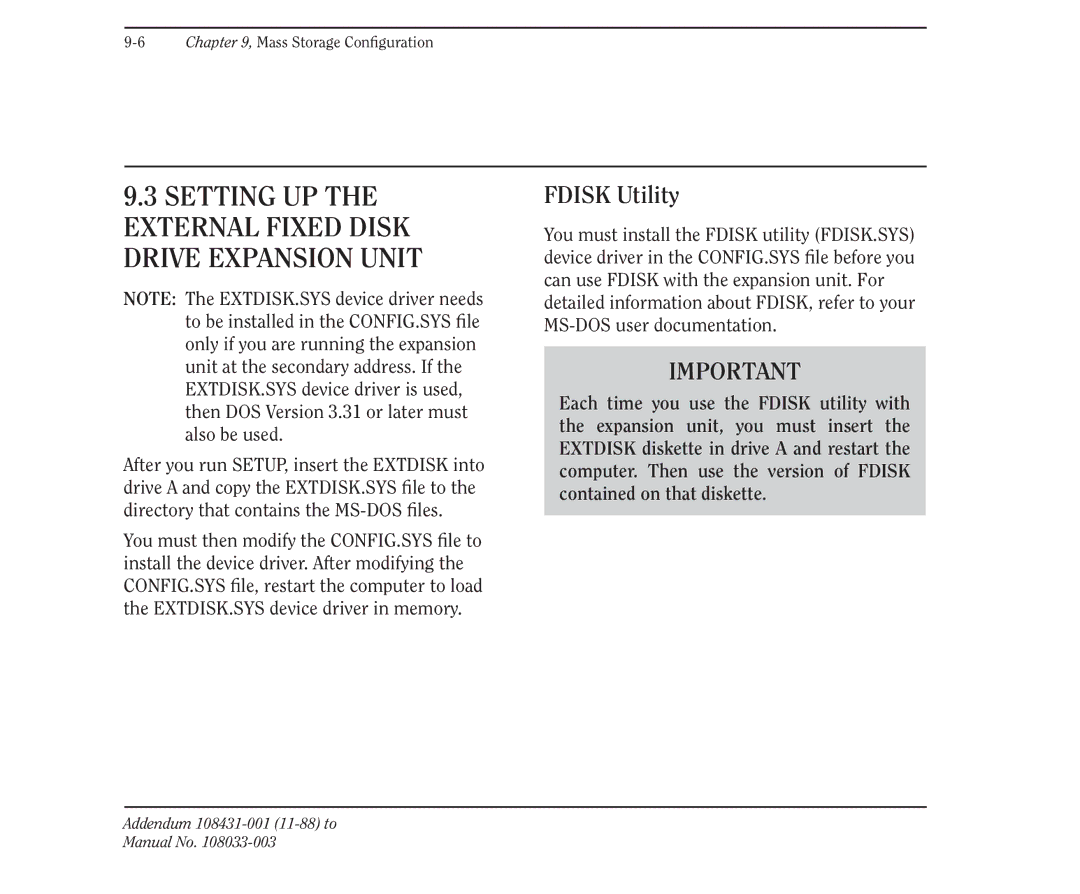9.3SETTING UP THE EXTERNAL FIXED DISK DRIVE EXPANSION UNIT
NOTE: The EXTDISK.SYS device driver needs to be installed in the CONFIG.SYS file only if you are running the expansion unit at the secondary address. If the EXTDISK.SYS device driver is used, then DOS Version 3.31 or later must also be used.
After you run SETUP, insert the EXTDISK into drive A and copy the EXTDISK.SYS file to the directory that contains the
You must then modify the CONFIG.SYS file to install the device driver. After modifying the CONFIG.SYS file, restart the computer to load the EXTDISK.SYS device driver in memory.
FDISK Utility
You must install the FDISK utility (FDISK.SYS) device driver in the CONFIG.SYS file before you can use FDISK with the expansion unit. For detailed information about FDISK, refer to your
IMPORTANT
Each time you use the FDISK utility with the expansion unit, you must insert the EXTDISK diskette in drive A and restart the computer. Then use the version of FDISK contained on that diskette.