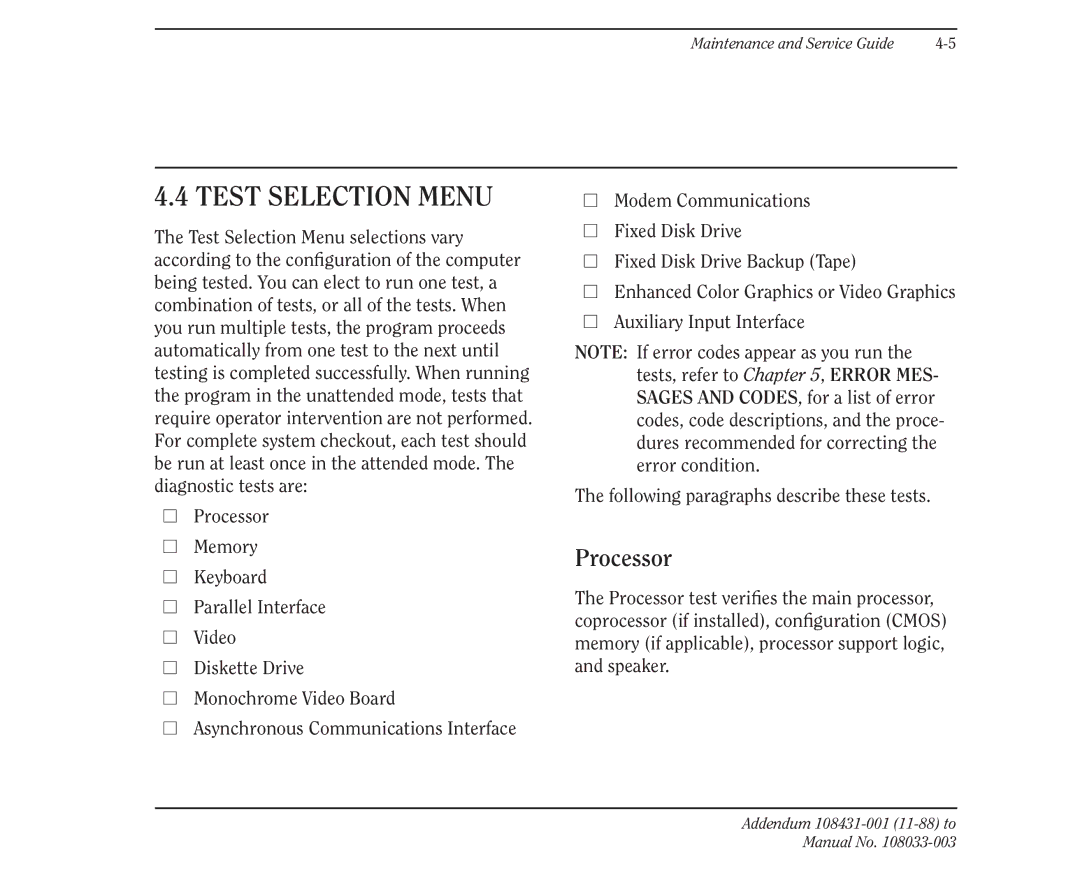Maintenance and Service Guide |
4.4 TEST SELECTION MENU
The Test Selection Menu selections vary according to the configuration of the computer being tested. You can elect to run one test, a combination of tests, or all of the tests. When you run multiple tests, the program proceeds automatically from one test to the next until testing is completed successfully. When running the program in the unattended mode, tests that require operator intervention are not performed. For complete system checkout, each test should be run at least once in the attended mode. The diagnostic tests are:
□Processor
□Memory
□Keyboard
□Parallel Interface
□Video
□Diskette Drive
□Monochrome Video Board
□Asynchronous Communications Interface
□Modem Communications
□Fixed Disk Drive
□Fixed Disk Drive Backup (Tape)
□Enhanced Color Graphics or Video Graphics
□Auxiliary Input Interface
NOTE: If error codes appear as you run the tests, refer to Chapter 5, ERROR MES- SAGES AND CODES, for a list of error codes, code descriptions, and the proce- dures recommended for correcting the error condition.
The following paragraphs describe these tests.
Processor
The Processor test verifies the main processor, coprocessor (if installed), configuration (CMOS) memory (if applicable), processor support logic, and speaker.