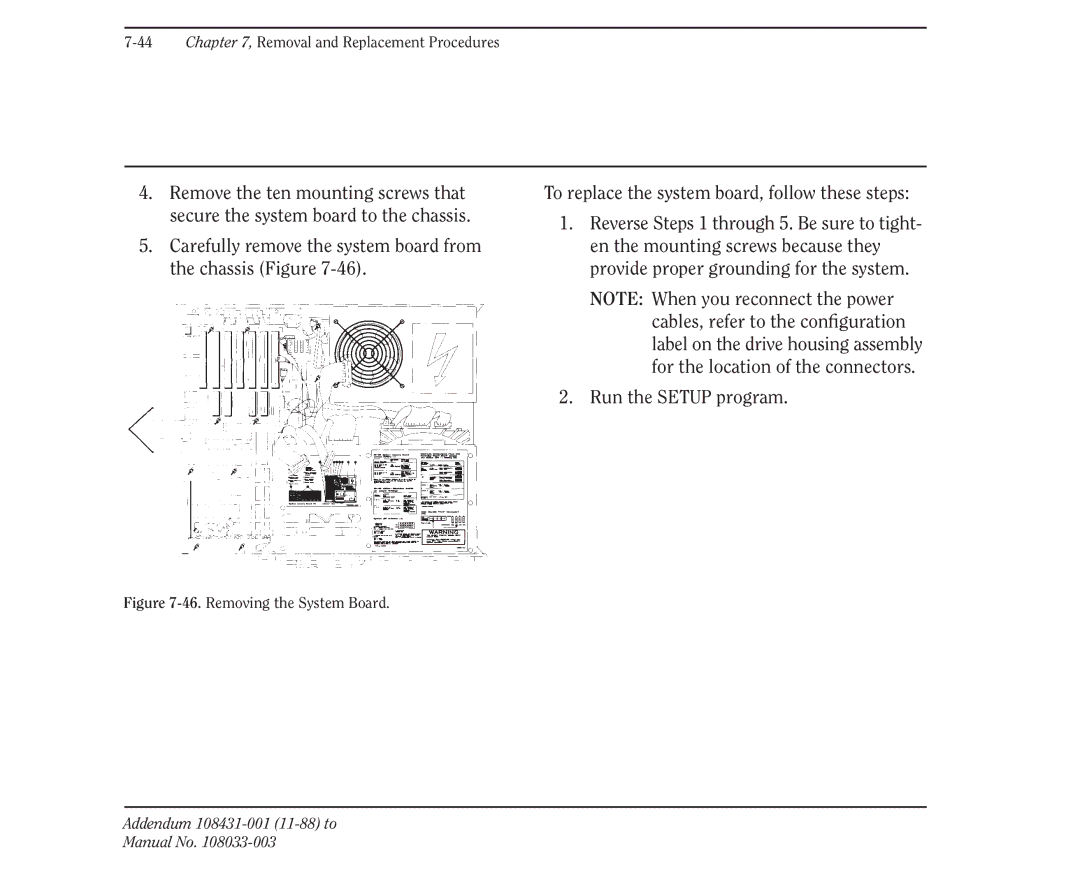7-44 Chapter 7, Removal and Replacement Procedures
4.Remove the ten mounting screws that secure the system board to the chassis.
5.Carefully remove the system board from the chassis (Figure
To replace the system board, follow these steps:
1.Reverse Steps 1 through 5. Be sure to tight- en the mounting screws because they provide proper grounding for the system.
NOTE: When you reconnect the power cables, refer to the configuration label on the drive housing assembly for the location of the connectors.
2.Run the SETUP program.