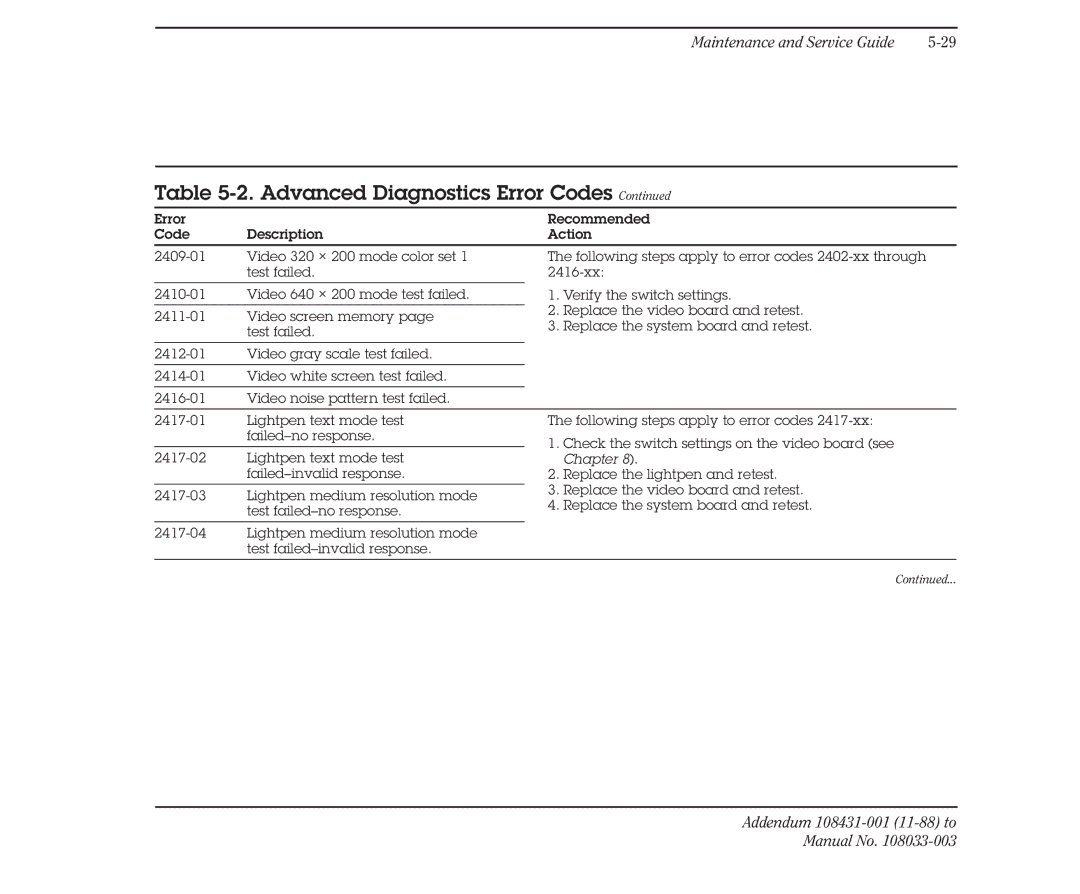Maintenance and Service Guide |
Table 5-2. Advanced Diagnostics Error Codes Continued
Error |
| Recommended | |
Code | Description | Action | |
Video 320 × 200 mode color set 1 | The following steps apply to error codes | ||
| test failed. | ||
Video 640 × 200 mode test failed. | 1. Verify the switch settings. | ||
|
| 2. Replace the video board and retest. | |
Video screen memory page | |||
3. Replace the system board and retest. | |||
| test failed. | ||
|
| ||
|
|
| |
Video gray scale test failed. |
| ||
|
|
| |
Video white screen test failed. |
| ||
|
|
| |
Video noise pattern test failed. |
| ||
|
|
| |
Lightpen text mode test | The following steps apply to error codes | ||
| 1. Check the switch settings on the video board (see | ||
Lightpen text mode test | |||
Chapter 8). | |||
| 2. Replace the lightpen and retest. | ||
|
| 3. Replace the video board and retest. | |
Lightpen medium resolution mode | |||
4. Replace the system board and retest. | |||
| test | ||
|
| ||
|
|
| |
Lightpen medium resolution mode |
| ||
| test |
|
Continued...