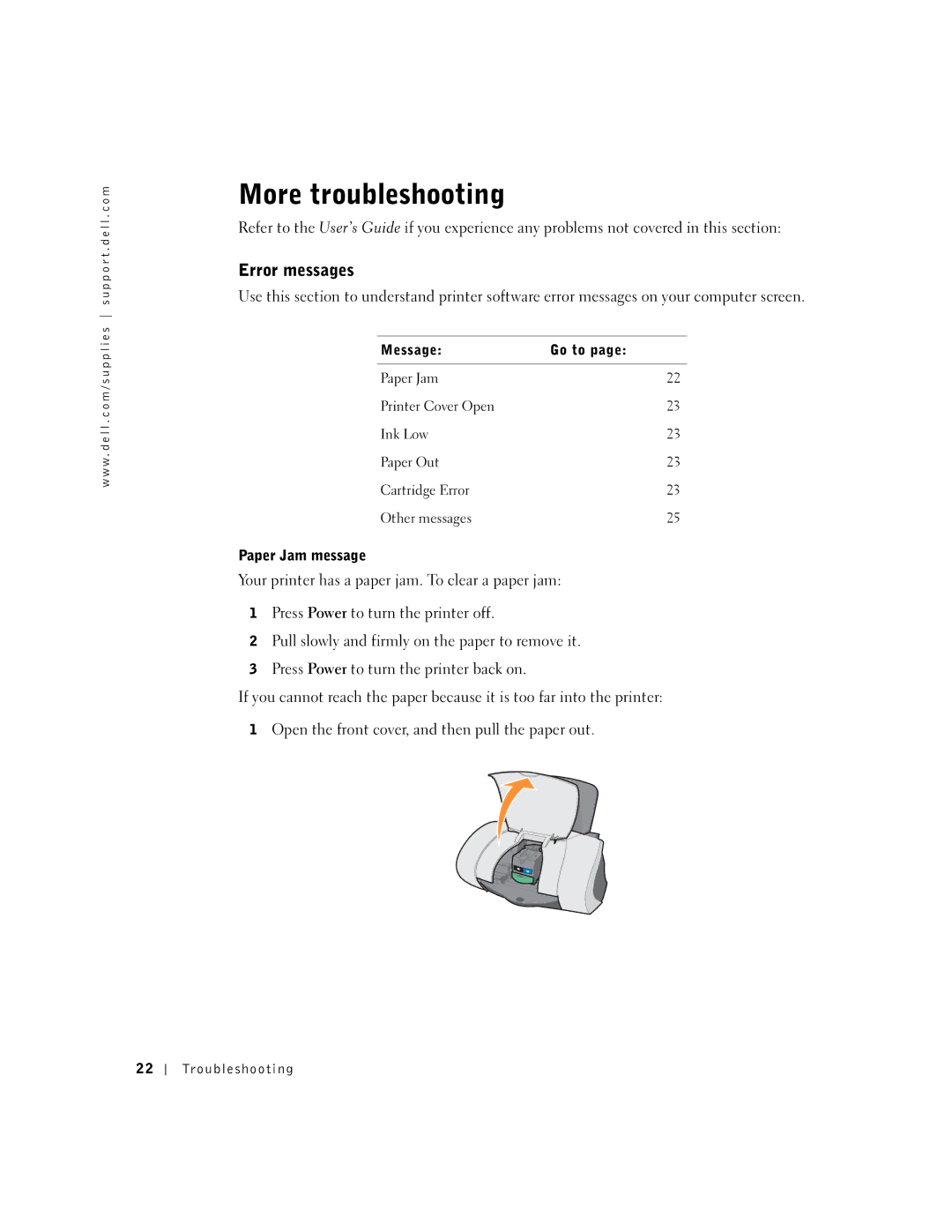w w w . d e l l . c o m / s u p p l i e s s u p p o r t . d e l l . c o m
More troubleshooting
Refer to the User’s Guide if you experience any problems not covered in this section:
Error messages
Use this section to understand printer software error messages on your computer screen.
Message: | Go to page: |
|
|
Paper Jam | 22 |
Printer Cover Open | 23 |
Ink Low | 23 |
Paper Out | 23 |
Cartridge Error | 23 |
Other messages | 25 |
Paper Jam message
Your printer has a paper jam. To clear a paper jam:
1Press Power to turn the printer off.
2Pull slowly and firmly on the paper to remove it.
3Press Power to turn the printer back on.
If you cannot reach the paper because it is too far into the printer:
1Open the front cover, and then pull the paper out.
2 2
Tr o u b l e s h oo t i n g