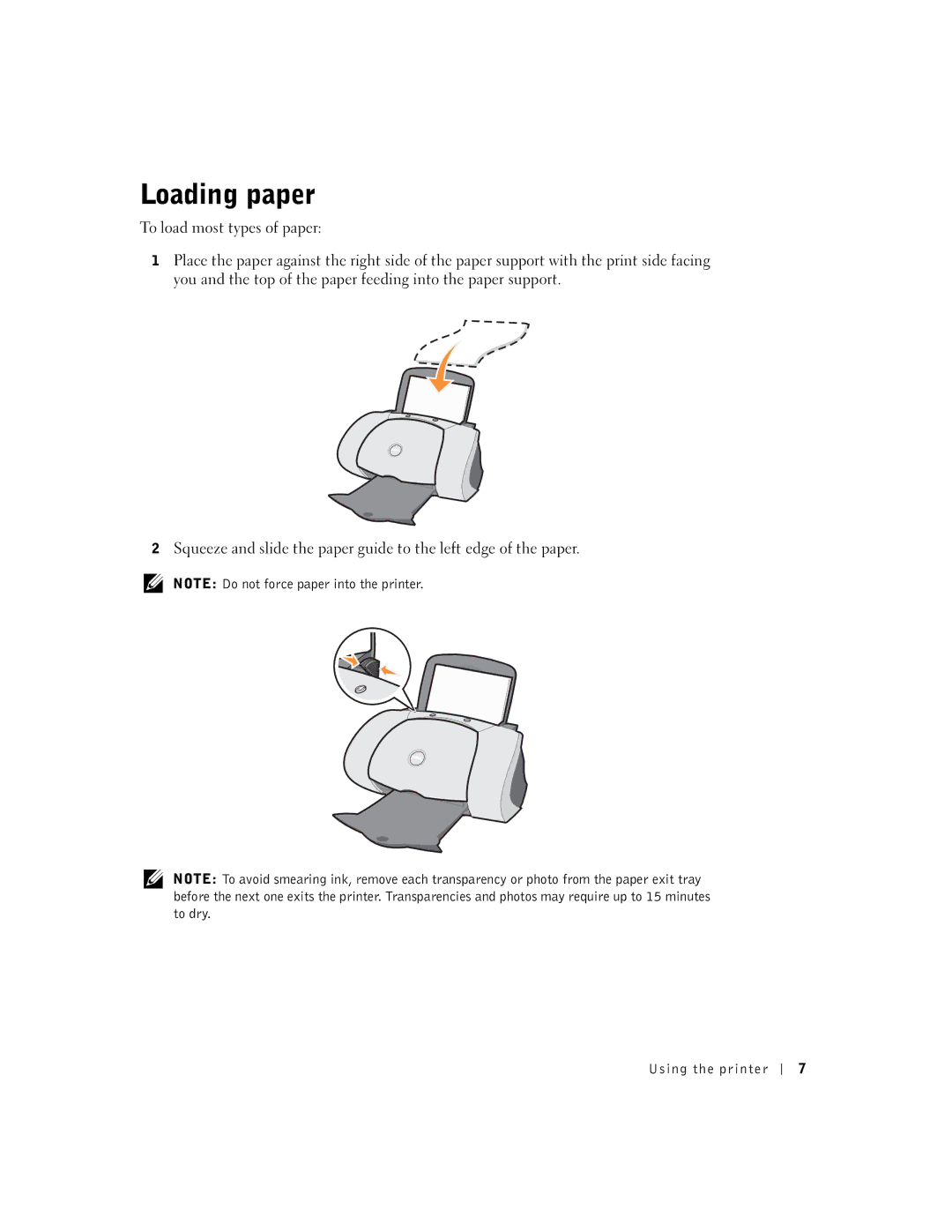Loading paper
To load most types of paper:
1Place the paper against the right side of the paper support with the print side facing you and the top of the paper feeding into the paper support.
2Squeeze and slide the paper guide to the left edge of the paper.
NOTE: Do not force paper into the printer.
NOTE: To avoid smearing ink, remove each transparency or photo from the paper exit tray before the next one exits the printer. Transparencies and photos may require up to 15 minutes to dry.
Using the printer
7