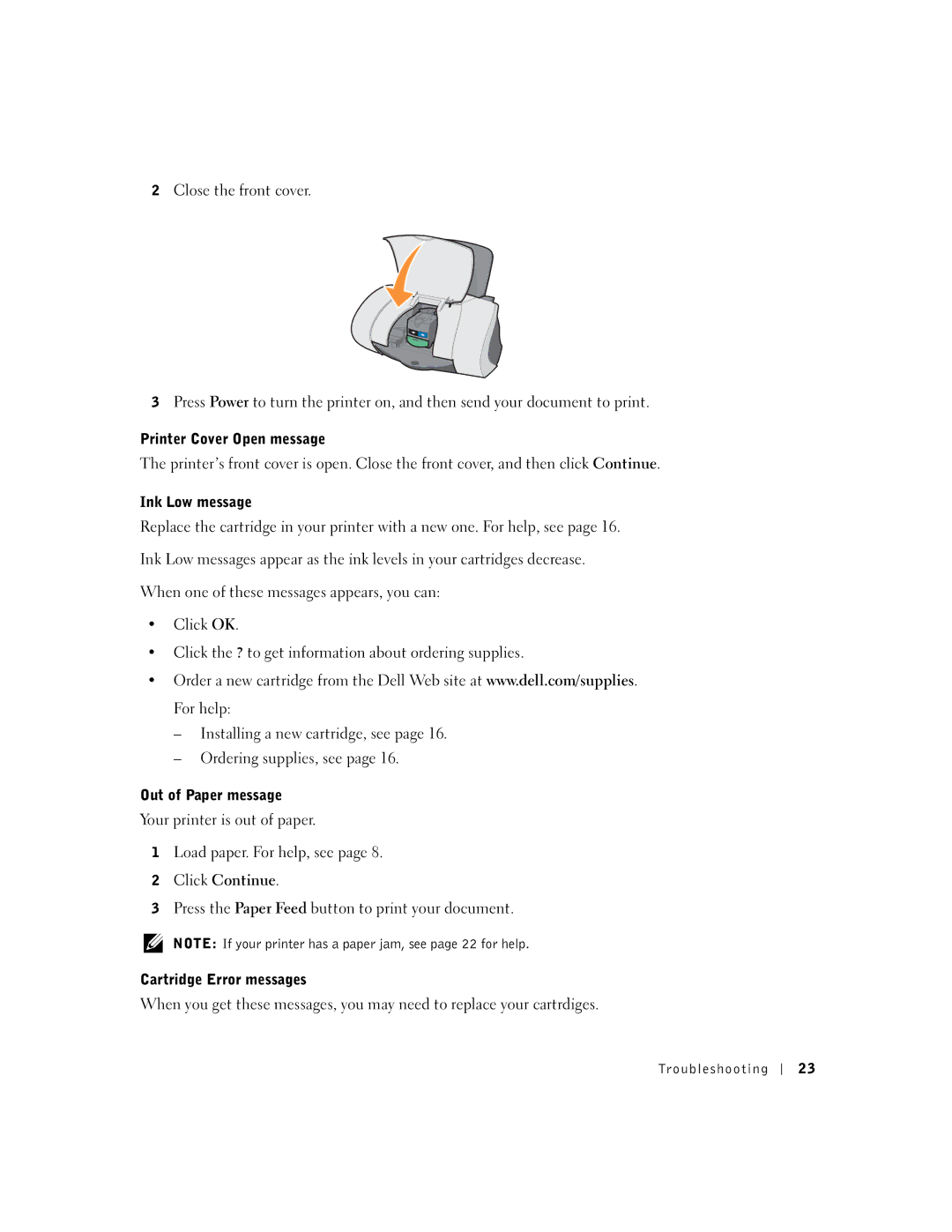2Close the front cover.
3Press Power to turn the printer on, and then send your document to print.
Printer Cover Open message
The printer’s front cover is open. Close the front cover, and then click Continue.
Ink Low message
Replace the cartridge in your printer with a new one. For help, see page 16. Ink Low messages appear as the ink levels in your cartridges decrease. When one of these messages appears, you can:
•Click OK.
•Click the ? to get information about ordering supplies.
•Order a new cartridge from the Dell Web site at www.dell.com/supplies. For help:
–Installing a new cartridge, see page 16.
–Ordering supplies, see page 16.
Out of Paper message
Your printer is out of paper.
1Load paper. For help, see page 8.
2Click Continue.
3Press the Paper Feed button to print your document.
NOTE: If your printer has a paper jam, see page 22 for help.
Cartridge Error messages
When you get these messages, you may need to replace your cartrdiges.
Trou bl es hoo t i ng
2 3