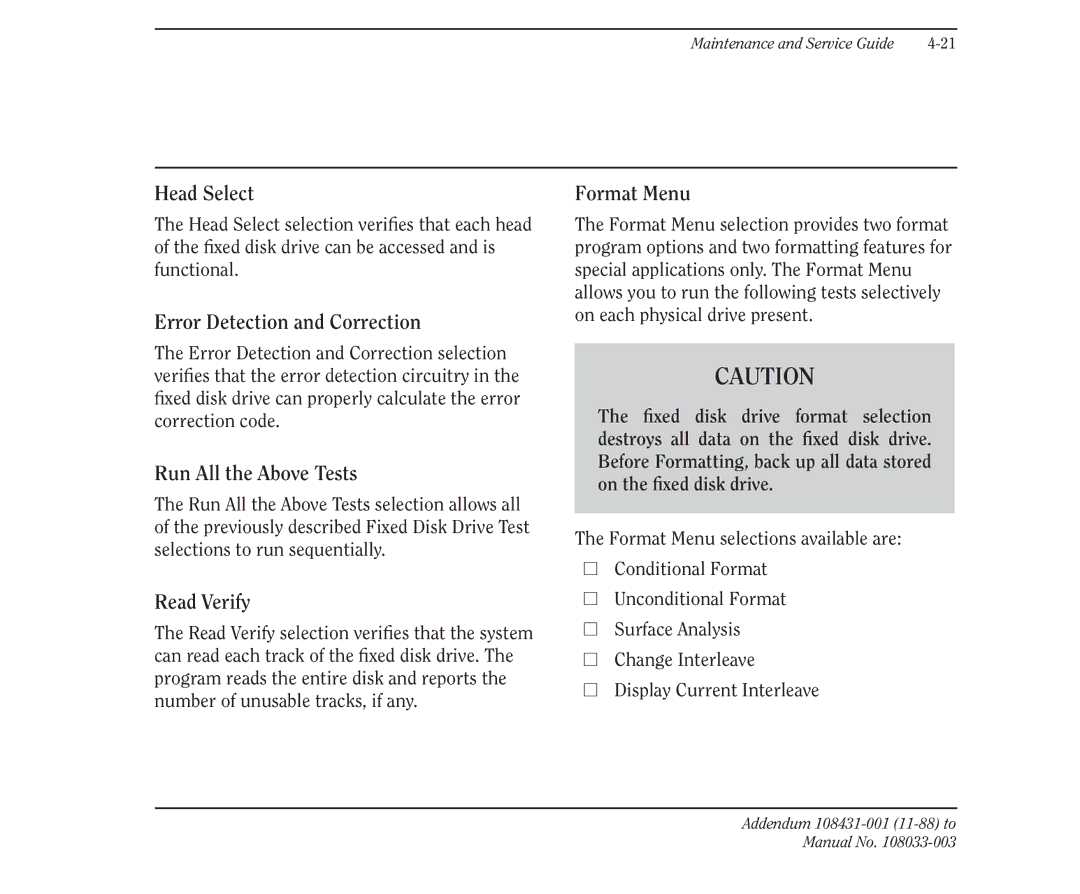Maintenance and Service Guide |
Head Select
The Head Select selection verifies that each head of the fixed disk drive can be accessed and is functional.
Error Detection and Correction
The Error Detection and Correction selection verifies that the error detection circuitry in the fixed disk drive can properly calculate the error correction code.
Run All the Above Tests
The Run All the Above Tests selection allows all of the previously described Fixed Disk Drive Test selections to run sequentially.
Read Verify
The Read Verify selection verifies that the system can read each track of the fixed disk drive. The program reads the entire disk and reports the number of unusable tracks, if any.
Format Menu
The Format Menu selection provides two format program options and two formatting features for special applications only. The Format Menu allows you to run the following tests selectively on each physical drive present.
CAUTION
The fixed disk drive format selection destroys all data on the fixed disk drive. Before Formatting, back up all data stored on the fixed disk drive.
The Format Menu selections available are:
□Conditional Format
□Unconditional Format
□Surface Analysis
□Change Interleave
□Display Current Interleave