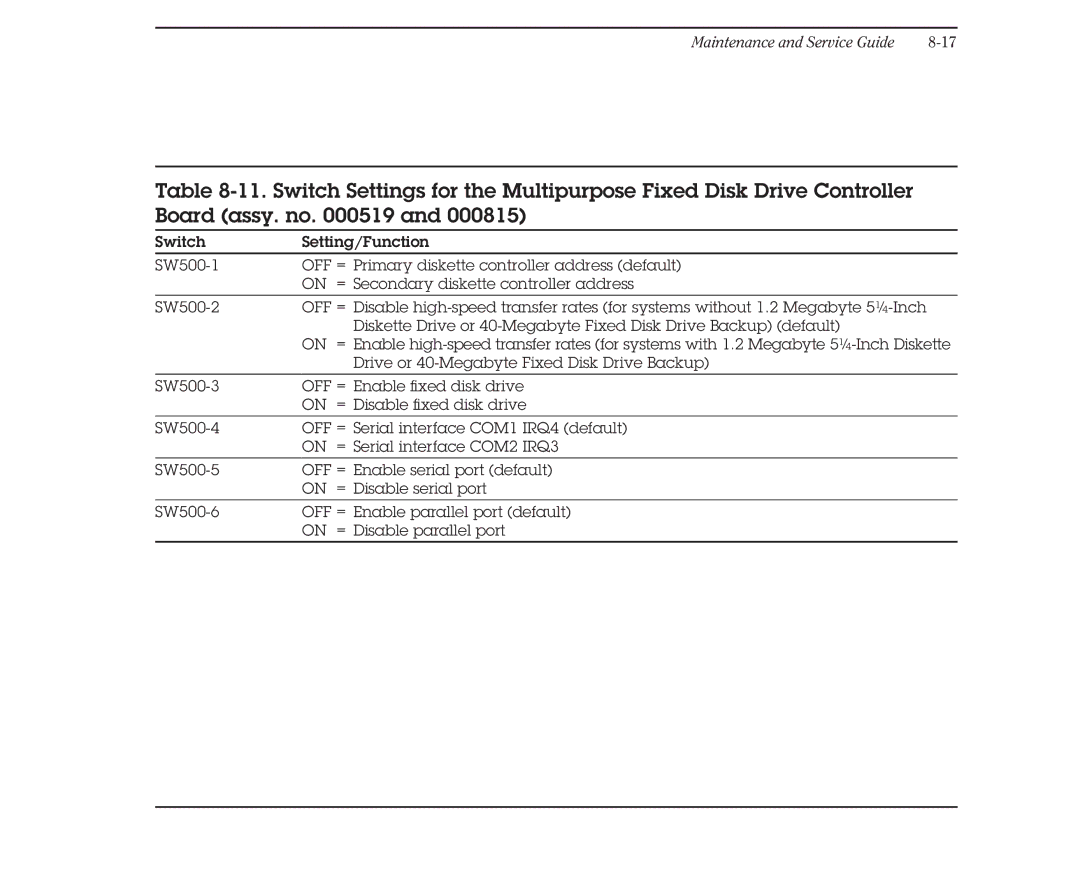Maintenance and Service Guide |
Table
Switch | Setting/Function | |
OFF = Primary diskette controller address (default) | ||
| ON | = Secondary diskette controller address |
|
| |
OFF = Disable | ||
|
| Diskette Drive or |
| ON | = Enable |
|
| Drive or |
OFF = Enable fixed disk drive | ||
| ON | = Disable fixed disk drive |
|
| |
OFF = Serial interface COM1 IRQ4 (default) | ||
| ON | = Serial interface COM2 IRQ3 |
OFF = Enable serial port (default) | ||
| ON | = Disable serial port |
|
| |
OFF = Enable parallel port (default) | ||
| ON | = Disable parallel port |