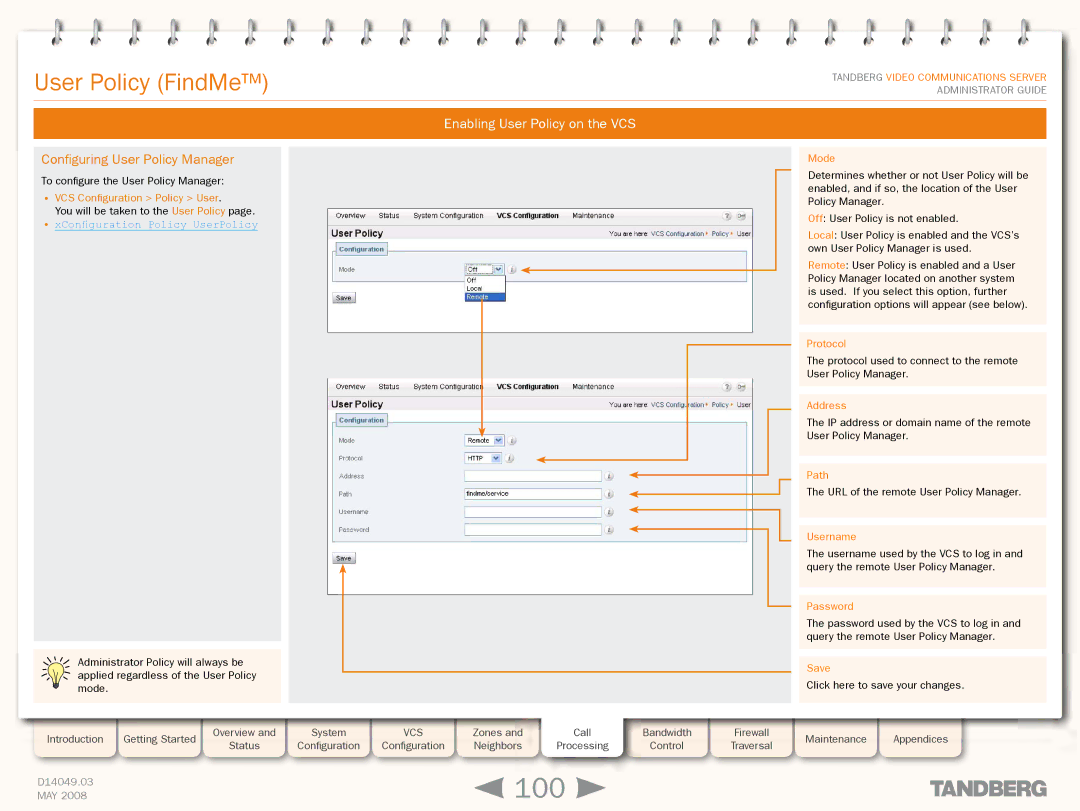Grey Headline (continued)
User Policy (FindMe™)
TANDBERG VIDEO COMMUNICATIONS SERVER ADMINISTRATOR GUIDE
Enabling User Policy on the VCS
Configuring User Policy Manager
To configure the User Policy Manager:
•VCS Configuration > Policy > User.
You will be taken to the User Policy page.
•xConfiguration Policy UserPolicy
Administrator Policy will always be applied regardless of the User Policy mode.
Introduction | Getting Started |
| Overview and |
| System |
| VCS |
| Zones and | Call | Bandwidth | Firewall |
| Status |
| Configuration |
| Configuration |
| Neighbors | Processing | Control | Traversal | ||
|
|
|
|
|
| |||||||
|
|
|
|
|
|
|
|
|
|
|
|
|
D14049.03 |
|
|
|
|
|
|
|
| 100 |
|
| |
MAY 2008 |
|
|
|
|
|
|
|
|
|
| ||
Mode
Determines whether or not User Policy will be enabled, and if so, the location of the User Policy Manager.
Off: User Policy is not enabled.
Local: User Policy is enabled and the VCS’s own User Policy Manager is used.
Remote: User Policy is enabled and a User Policy Manager located on another system is used. If you select this option, further configuration options will appear (see below).
Protocol
The protocol used to connect to the remote User Policy Manager.
Address
The IP address or domain name of the remote User Policy Manager.
Path
The URL of the remote User Policy Manager.
Username
The username used by the VCS to log in and query the remote User Policy Manager.
Password
The password used by the VCS to log in and query the remote User Policy Manager.