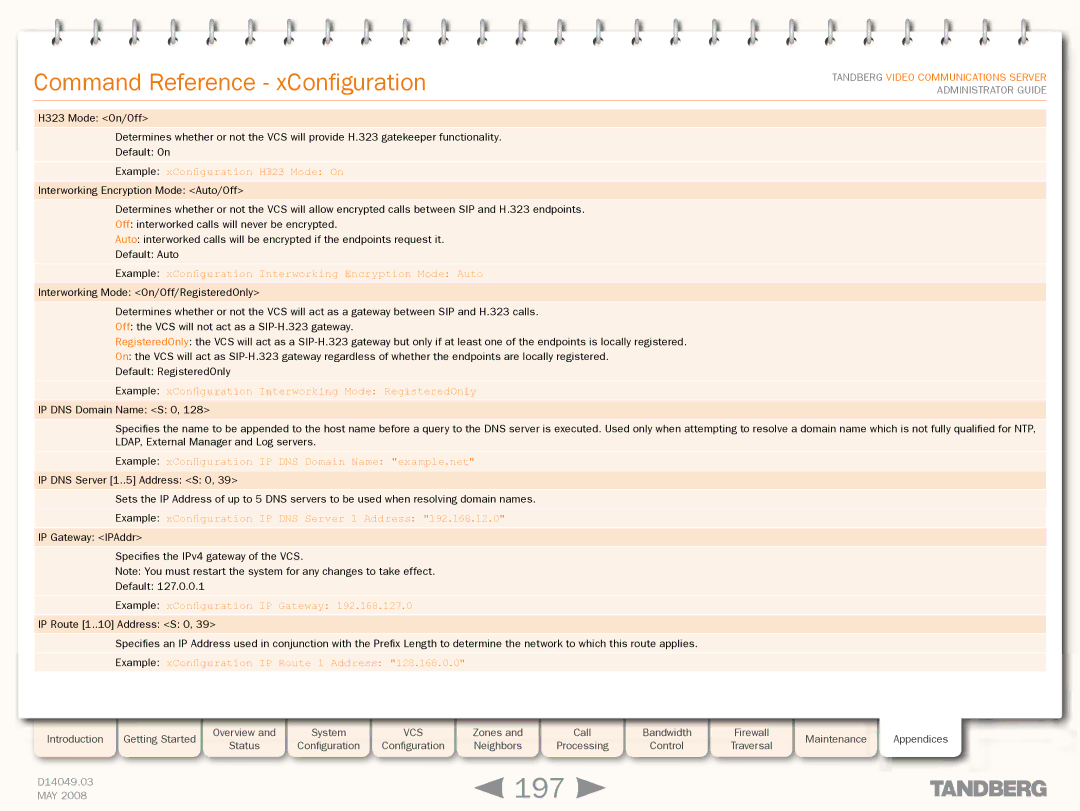Grey Headline (continued)
Command Reference - xConfiguration
TANDBERG VIDEO COMMUNICATIONS SERVER ADMINISTRATOR GUIDE
H323 Mode: <On/Off>
Determines whether or not the VCS will provide H.323 gatekeeper functionality.
Default: On
Example: xConfiguration H323 Mode: On
Interworking Encryption Mode: <Auto/Off>
Determines whether or not the VCS will allow encrypted calls between SIP and H.323 endpoints.
Off: interworked calls will never be encrypted.
Auto: interworked calls will be encrypted if the endpoints request it.
Default: Auto
Example: xConfiguration Interworking Encryption Mode: Auto
Interworking Mode: <On/Off/RegisteredOnly>
Determines whether or not the VCS will act as a gateway between SIP and H.323 calls.
Off: the VCS will not act as a
RegisteredOnly: the VCS will act as a
On: the VCS will act as
Default: RegisteredOnly
Example: xConfiguration Interworking Mode: RegisteredOnly
IP DNS Domain Name: <S: 0, 128>
Specifies the name to be appended to the host name before a query to the DNS server is executed. Used only when attempting to resolve a domain name which is not fully qualified for NTP, LDAP, External Manager and Log servers.
Example: xConfiguration IP DNS Domain Name: "example.net"
IP DNS Server [1..5] Address: <S: 0, 39>
Sets the IP Address of up to 5 DNS servers to be used when resolving domain names.
Example: xConfiguration IP DNS Server 1 Address: "192.168.12.0"
IP Gateway: <IPAddr>
Specifies the IPv4 gateway of the VCS.
Note: You must restart the system for any changes to take effect.
Default: 127.0.0.1
Example: xConfiguration IP Gateway: 192.168.127.0
IP Route [1..10] Address: <S: 0, 39>
Specifies an IP Address used in conjunction with the Prefix Length to determine the network to which this route applies.
Example: xConfiguration IP Route 1 Address: "128.168.0.0"
Introduction | Getting Started |
| Overview and |
| System |
| VCS |
| Zones and |
| Call |
| Bandwidth |
| Firewall |
| Maintenance | Appendices |
| Status |
| Configuration |
| Configuration |
| Neighbors |
| Processing |
| Control |
| Traversal |
| ||||
|
|
|
|
|
|
|
|
|
|
|
| |||||||
|
|
|
|
|
|
|
|
|
|
|
|
|
|
|
|
|
|
|
D14049.03 |
|
|
|
|
|
|
|
| 197 |
|
|
|
|
|
|
| ||
MAY 2008 |
|
|
|
|
|
|
|
|
|
|
|
|
|
|
| |||