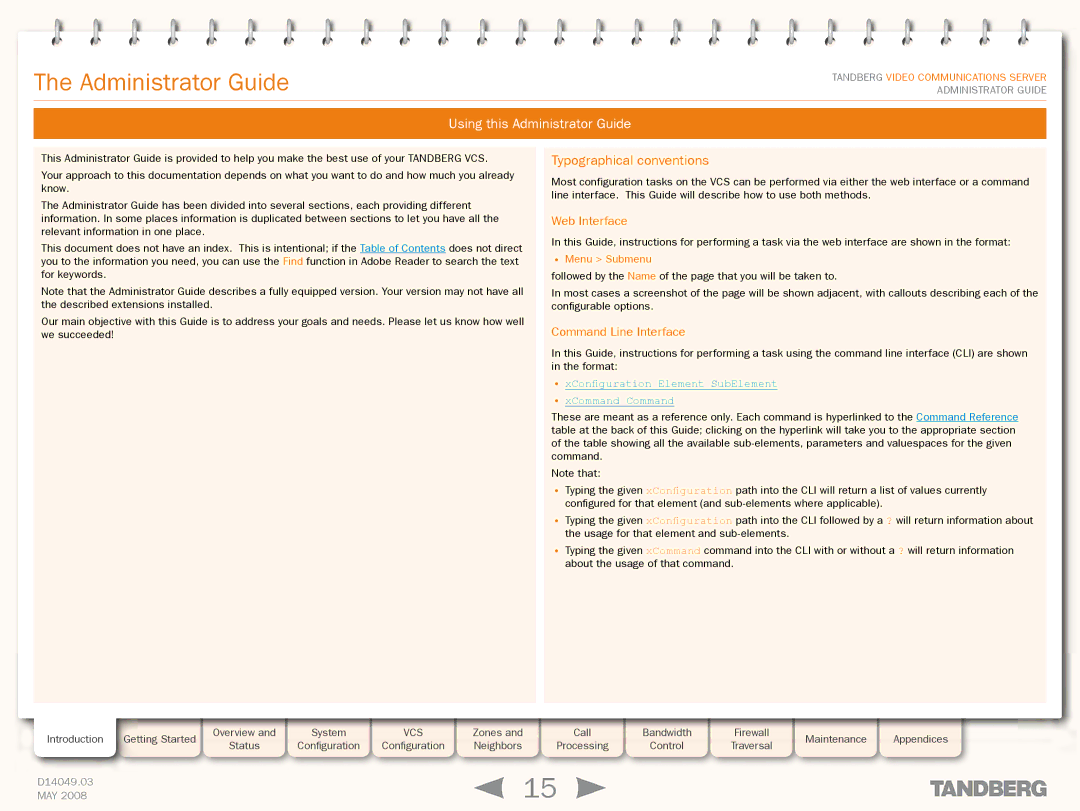Grey Headline (continued)
The Administrator Guide
TANDBERG VIDEO COMMUNICATIONS SERVER ADMINISTRATOR GUIDE
Using this Administrator Guide
This Administrator Guide is provided to help you make the best use of your TANDBERG VCS.
Your approach to this documentation depends on what you want to do and how much you already know.
The Administrator Guide has been divided into several sections, each providing different information. In some places information is duplicated between sections to let you have all the relevant information in one place.
This document does not have an index. This is intentional; if the Table of Contents does not direct you to the information you need, you can use the Find function in Adobe Reader to search the text for keywords.
Note that the Administrator Guide describes a fully equipped version. Your version may not have all the described extensions installed.
Our main objective with this Guide is to address your goals and needs. Please let us know how well we succeeded!
Typographical conventions
Most configuration tasks on the VCS can be performed via either the web interface or a command line interface. This Guide will describe how to use both methods.
Web Interface
In this Guide, instructions for performing a task via the web interface are shown in the format:
•Menu > Submenu
followed by the Name of the page that you will be taken to.
In most cases a screenshot of the page will be shown adjacent, with callouts describing each of the configurable options.
Command Line Interface
In this Guide, instructions for performing a task using the command line interface (CLI) are shown in the format:
•xConfiguration Element SubElement
•xCommand Command
These are meant as a reference only. Each command is hyperlinked to the Command Reference table at the back of this Guide; clicking on the hyperlink will take you to the appropriate section of the table showing all the available
Note that:
•Typing the given xConfiguration path into the CLI will return a list of values currently configured for that element (and
•Typing the given xConfiguration path into the CLI followed by a ? will return information about the usage for that element and
•Typing the given xCommand command into the CLI with or without a ? will return information about the usage of that command.
Introduction | Getting Started |
| Overview and |
| System |
| VCS |
| Zones and |
| Call |
| Bandwidth |
| Firewall |
| Maintenance |
| Appendices |
| Status |
| Configuration |
| Configuration |
| Neighbors |
| Processing |
| Control |
| Traversal |
|
| ||||
|
|
|
|
|
|
|
|
|
|
|
|
| |||||||
|
|
|
|
|
|
|
|
|
|
|
|
|
|
|
|
|
|
|
|
D14049.03 |
|
|
|
|
|
|
|
| 15 |
|
|
|
|
|
|
|
| ||
MAY 2008 |
|
|
|
|
|
|
|
|
|
|
|
|
|
|
|
| |||