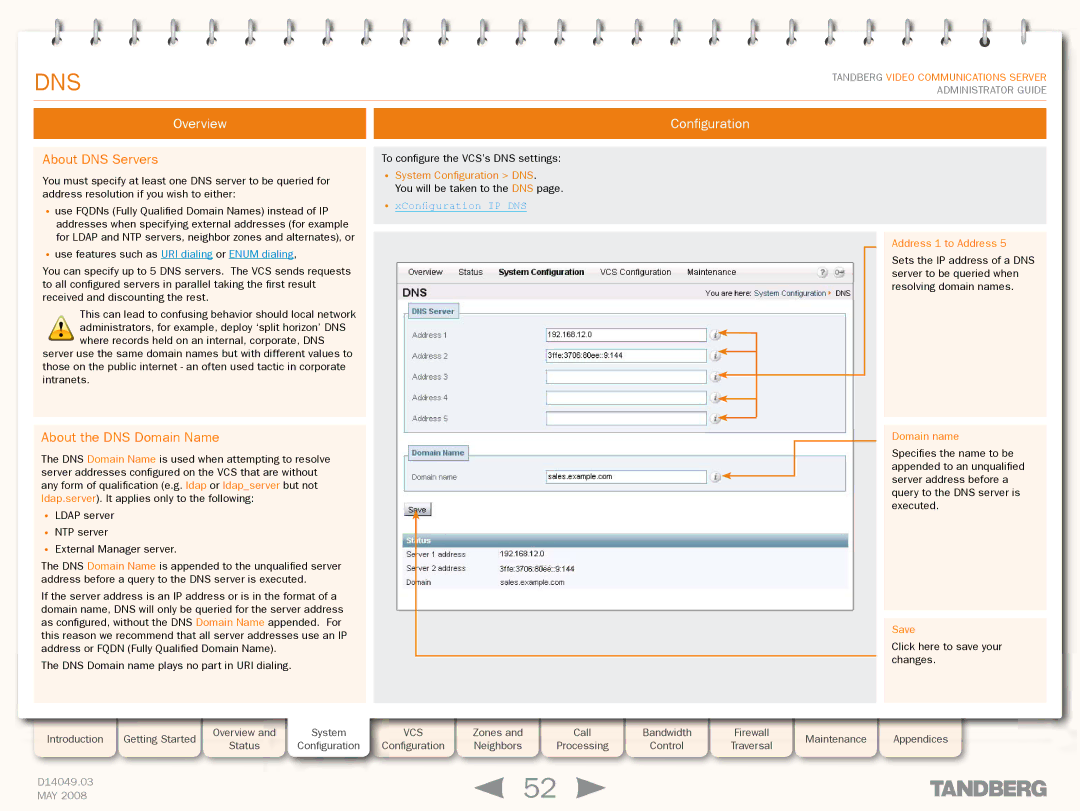Grey Headline (continued)
DNS
TANDBERG VIDEO COMMUNICATIONS SERVER ADMINISTRATOR GUIDE
Overview |
| Configuration |
|
|
|
About DNS Servers
You must specify at least one DNS server to be queried for address resolution if you wish to either:
•use FQDNs (Fully Qualified Domain Names) instead of IP addresses when specifying external addresses (for example for LDAP and NTP servers, neighbor zones and alternates), or
•use features such as URI dialing or ENUM dialing,
You can specify up to 5 DNS servers. The VCS sends requests to all configured servers in parallel taking the first result received and discounting the rest.
This can lead to confusing behavior should local network ! administrators, for example, deploy ‘split horizon’ DNS
where records held on an internal, corporate, DNS server use the same domain names but with different values to those on the public internet - an often used tactic in corporate intranets.
About the DNS Domain Name
The DNS Domain Name is used when attempting to resolve server addresses configured on the VCS that are without any form of qualification (e.g. ldap or ldap_server but not ldap.server). It applies only to the following:
•LDAP server
•NTP server
•External Manager server.
The DNS Domain Name is appended to the unqualified server address before a query to the DNS server is executed.
If the server address is an IP address or is in the format of a domain name, DNS will only be queried for the server address as configured, without the DNS Domain Name appended. For this reason we recommend that all server addresses use an IP address or FQDN (Fully Qualified Domain Name).
The DNS Domain name plays no part in URI dialing.
To configure the VCS’s DNS settings:
•System Configuration > DNS.
You will be taken to the DNS page.
•xConfiguration IP DNS
Address 1 to Address 5
Sets the IP address of a DNS server to be queried when resolving domain names.
Domain name
Specifies the name to be appended to an unqualified server address before a query to the DNS server is executed.
Save
Click here to save your changes.
Introduction | Getting Started |
| Overview and | System | VCS |
| Zones and |
| Call |
| Bandwidth |
| Firewall |
| Maintenance |
| Appendices |
| Status | Configuration | Configuration |
| Neighbors |
| Processing |
| Control |
| Traversal |
|
| ||||
|
|
|
|
|
|
|
|
|
|
| |||||||
|
|
|
|
|
|
|
|
|
|
|
|
|
|
|
|
|
|
D14049.03 |
|
|
|
|
|
| 52 |
|
|
|
|
|
|
|
| ||
MAY 2008 |
|
|
|
|
|
|
|
|
|
|
|
|
|
| |||