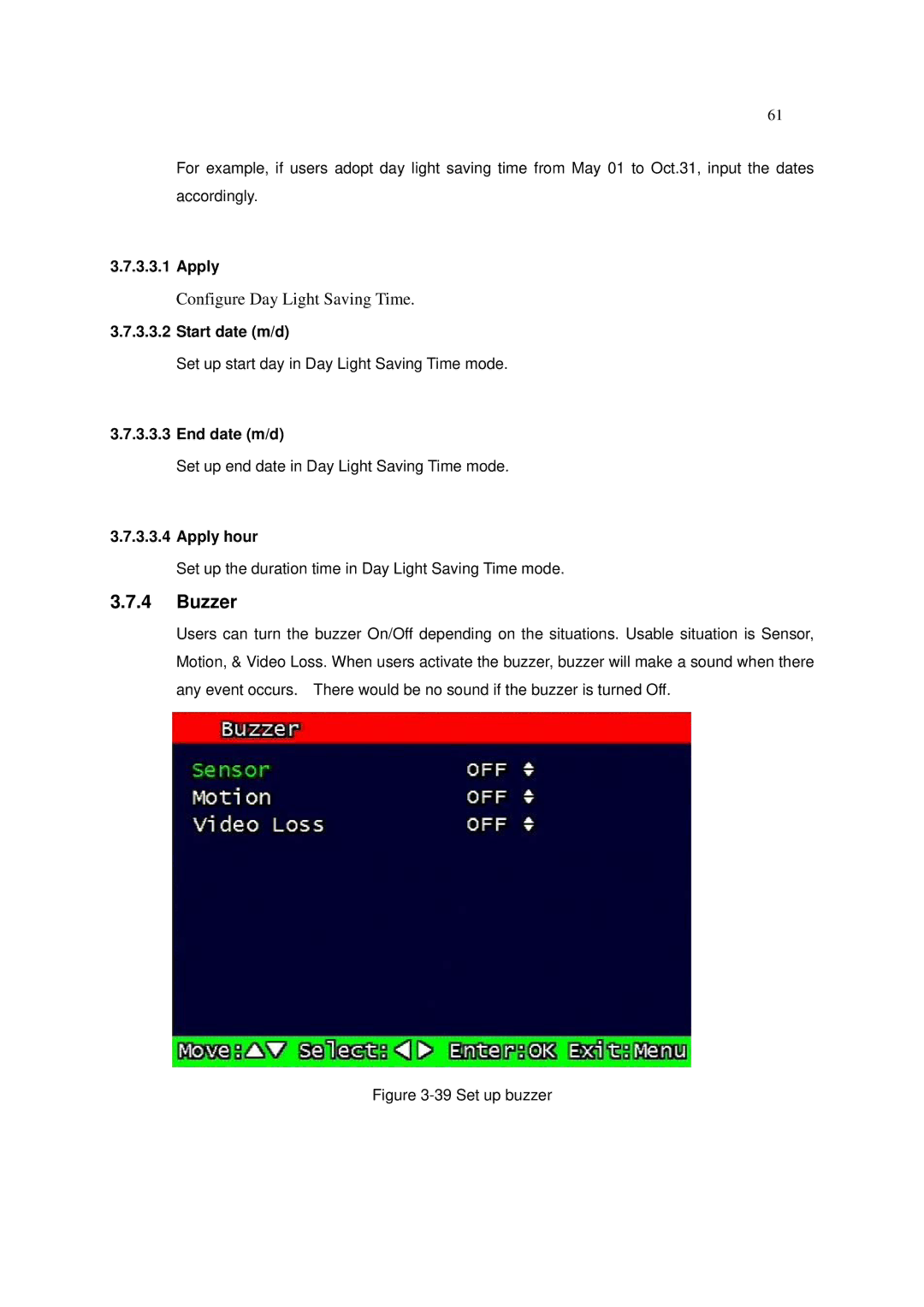61
For example, if users adopt day light saving time from May 01 to Oct.31, input the dates accordingly.
3.7.3.3.1Apply
Configure Day Light Saving Time.
3.7.3.3.2Start date (m/d)
Set up start day in Day Light Saving Time mode.
3.7.3.3.3End date (m/d)
Set up end date in Day Light Saving Time mode.
3.7.3.3.4Apply hour
Set up the duration time in Day Light Saving Time mode.
3.7.4Buzzer
Users can turn the buzzer On/Off depending on the situations. Usable situation is Sensor, Motion, & Video Loss. When users activate the buzzer, buzzer will make a sound when there any event occurs. There would be no sound if the buzzer is turned Off.