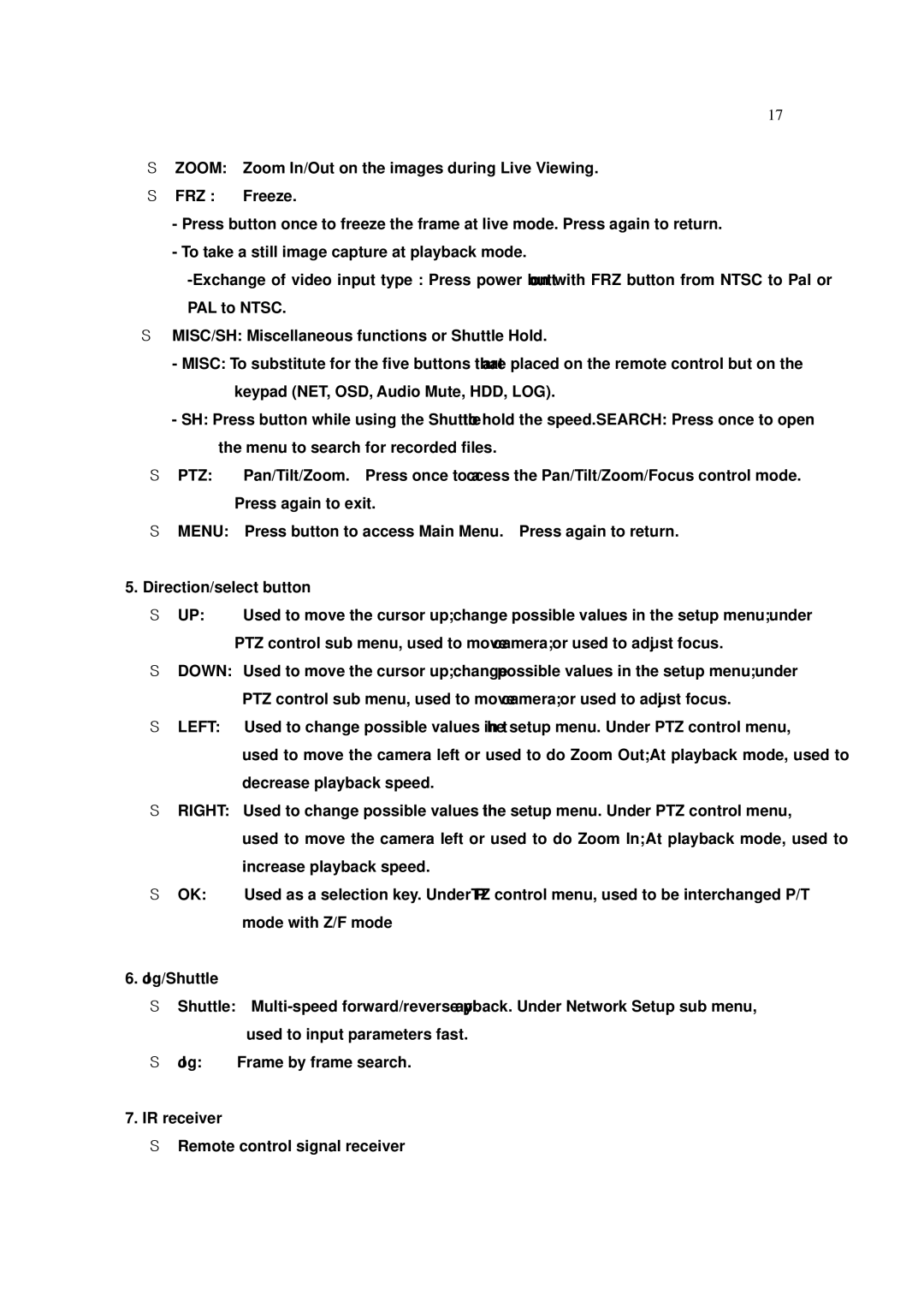17
ZOOM: Zoom In/Out on the images during Live Viewing.
FRZ : Freeze.
-Press button once to freeze the frame at live mode. Press again to return.
-To take a still image capture at playback mode.
MISC/SH: Miscellaneous functions or Shuttle Hold.
-MISC: To substitute for the five buttons that are placed on the remote control but on the keypad (NET, OSD, Audio Mute, HDD, LOG).
-SH: Press button while using the Shuttle to hold the speed.SEARCH: Press once to open the menu to search for recorded files.
PTZ: | Pan/Tilt/Zoom. Press once to access the Pan/Tilt/Zoom/Focus control mode. |
| Press again to exit. |
MENU: Press button to access Main Menu. Press again to return. | |
5. Direction/select button | |
UP: | Used to move the cursor up; change possible values in the setup menu; under |
| PTZ control sub menu, used to move camera; or used to adjust focus. |
DOWN: Used to move the cursor up; change possible values in the setup menu; under | |
| PTZ control sub menu, used to move camera; or used to adjust focus. |
LEFT: | Used to change possible values in the setup menu. Under PTZ control menu, |
| used to move the camera left or used to do Zoom Out; At playback mode, used to |
| decrease playback speed. |
RIGHT: | Used to change possible values in the setup menu. Under PTZ control menu, |
| used to move the camera left or used to do Zoom In; At playback mode, used to |
| increase playback speed. |
OK: | Used as a selection key. Under PTZ control menu, used to be interchanged P/T |
| mode with Z/F mode |
6. | Jog/Shuttle |
|
| Shuttle: | |
|
| used to input parameters fast. |
| Jog: | Frame by frame search. |
7. | IR receiver |
|
| Remote control signal receiver | |