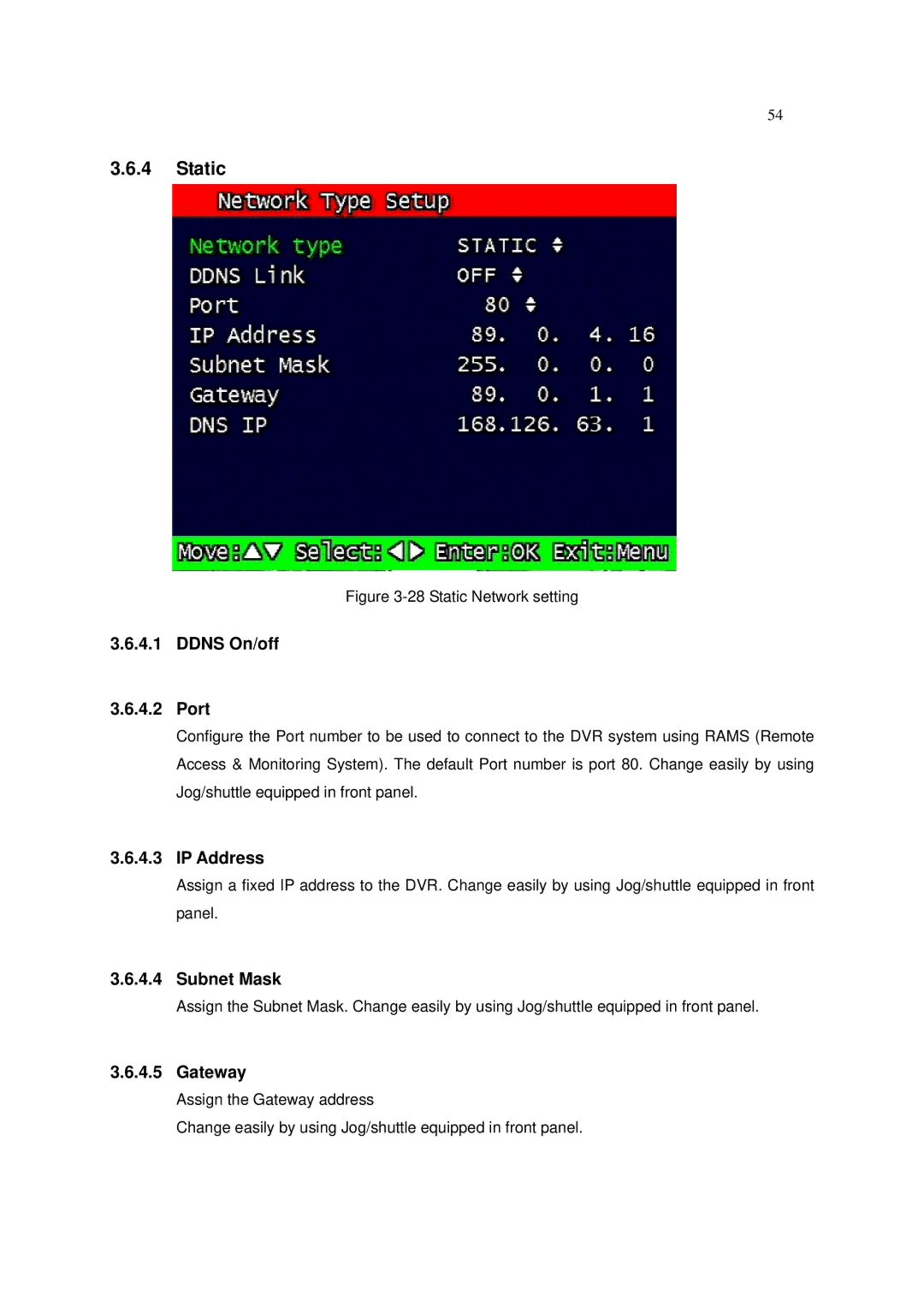54
3.6.4Static
Figure 3-28 Static Network setting
3.6.4.1DDNS On/off
3.6.4.2Port
Configure the Port number to be used to connect to the DVR system using RAMS (Remote Access & Monitoring System). The default Port number is port 80. Change easily by using Jog/shuttle equipped in front panel.
3.6.4.3IP Address
Assign a fixed IP address to the DVR. Change easily by using Jog/shuttle equipped in front panel.
3.6.4.4Subnet Mask
Assign the Subnet Mask. Change easily by using Jog/shuttle equipped in front panel.
3.6.4.5Gateway
Assign the Gateway address
Change easily by using Jog/shuttle equipped in front panel.