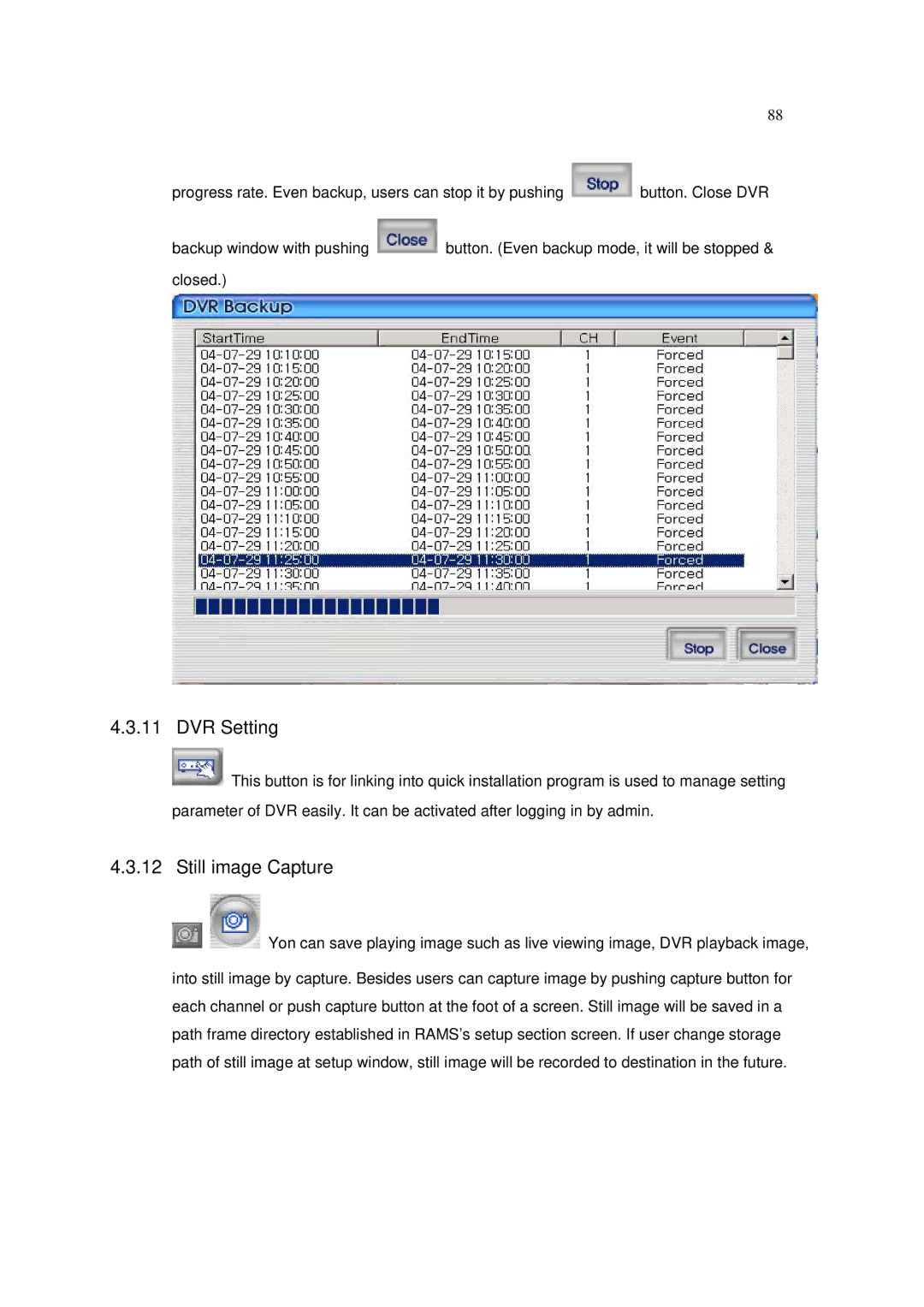88
progress rate. Even backup, users can stop it by pushing ![]() button. Close DVR
button. Close DVR
backup window with pushing ![]() button. (Even backup mode, it will be stopped & closed.)
button. (Even backup mode, it will be stopped & closed.)
4.3.11 DVR Setting
![]() This button is for linking into quick installation program is used to manage setting parameter of DVR easily. It can be activated after logging in by admin.
This button is for linking into quick installation program is used to manage setting parameter of DVR easily. It can be activated after logging in by admin.
4.3.12 Still image Capture
![]()
![]() Yon can save playing image such as live viewing image, DVR playback image,
Yon can save playing image such as live viewing image, DVR playback image,
into still image by capture. Besides users can capture image by pushing capture button for each channel or push capture button at the foot of a screen. Still image will be saved in a path frame directory established in RAMS’s setup section screen. If user change storage path of still image at setup window, still image will be recorded to destination in the future.