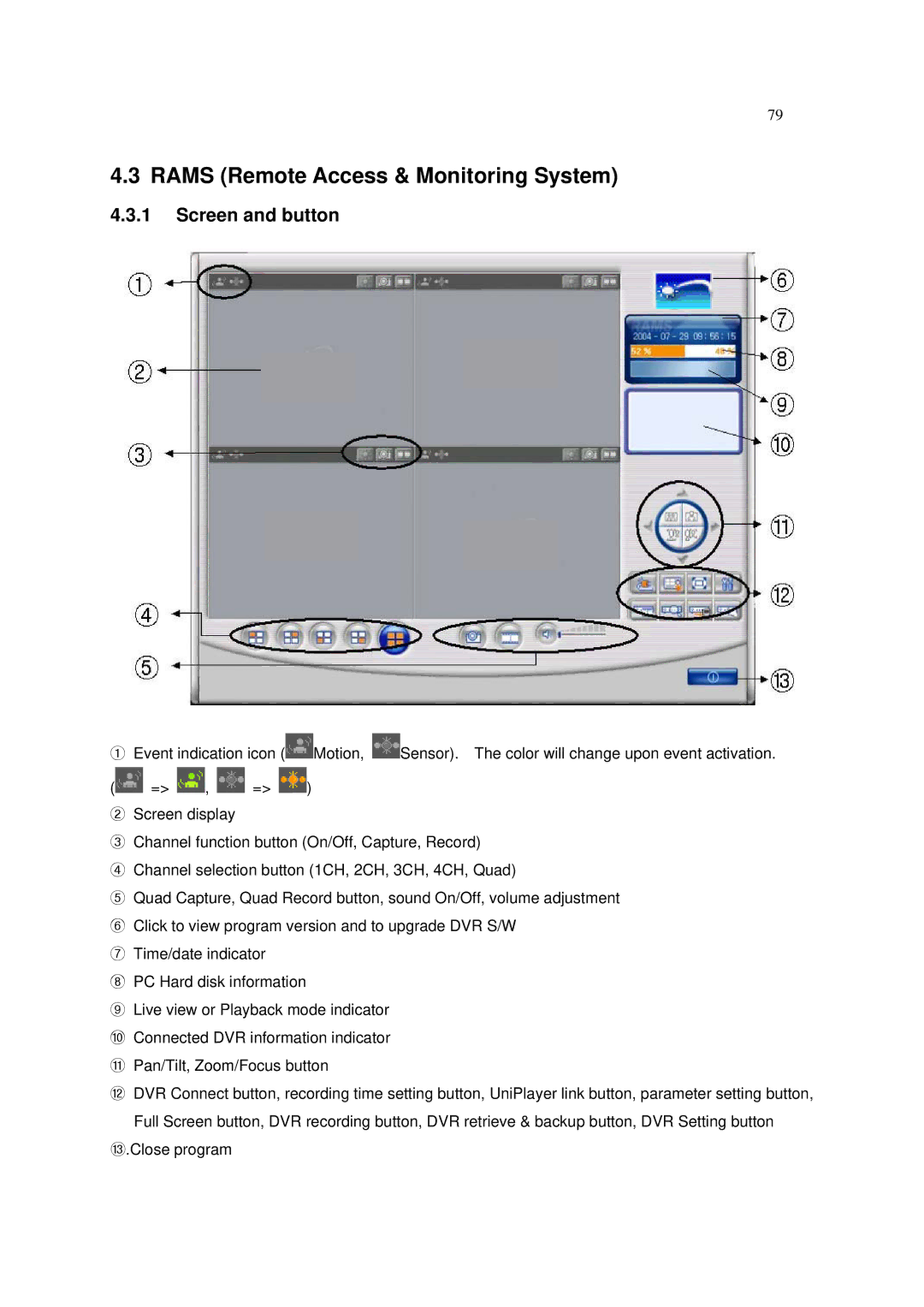79
4.3 RAMS (Remote Access & Monitoring System)
4.3.1Screen and button
①Event indication icon (![]() Motion,
Motion, ![]() Sensor). The color will change upon event activation.
Sensor). The color will change upon event activation.
(![]() =>
=> ![]() ,
, ![]() =>
=> ![]() )
)
②Screen display
③Channel function button (On/Off, Capture, Record)
④Channel selection button (1CH, 2CH, 3CH, 4CH, Quad)
⑤Quad Capture, Quad Record button, sound On/Off, volume adjustment
⑥ Click to view program version and to upgrade DVR S/W ⑦ Time/date indicator
⑧ PC Hard disk information
⑨ Live view or Playback mode indicator
⑩ Connected DVR information indicator
⑪ Pan/Tilt, Zoom/Focus button
⑫ DVR Connect button, recording time setting button, UniPlayer link button, parameter setting button, Full Screen button, DVR recording button, DVR retrieve & backup button, DVR Setting button
⑬.Close program