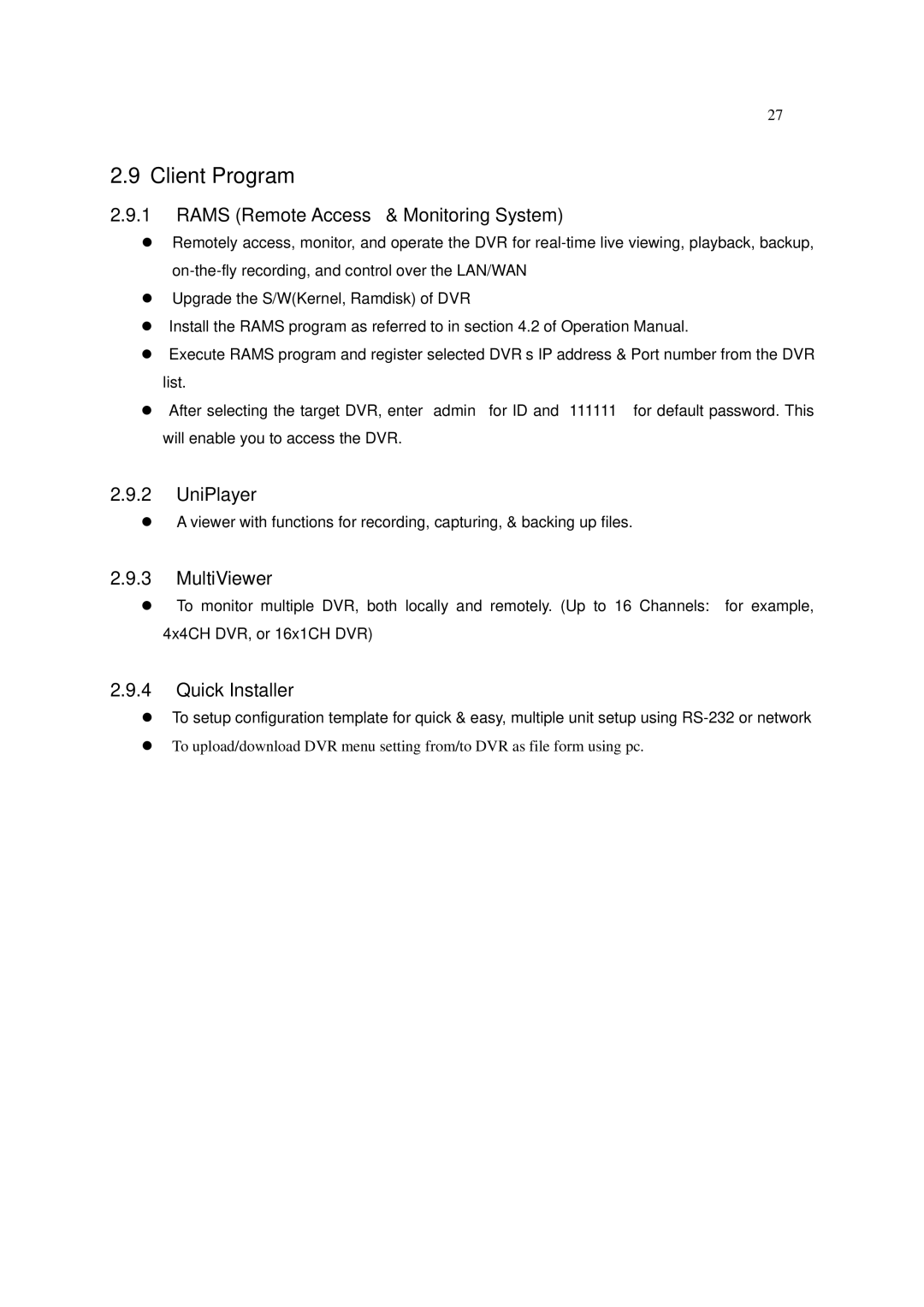27
2.9 Client Program
2.9.1RAMS (Remote Access & Monitoring System)
Remotely access, monitor, and operate the DVR for
Upgrade the S/W(Kernel, Ramdisk) of DVR
Install the RAMS program as referred to in section 4.2 of Operation Manual.
Execute RAMS program and register selected DVR’s IP address & Port number from the DVR list.
After selecting the target DVR, enter “admin” for ID and “111111” for default password. This will enable you to access the DVR.
2.9.2UniPlayer
A viewer with functions for recording, capturing, & backing up files.
2.9.3MultiViewer
To monitor multiple DVR, both locally and remotely. (Up to 16 Channels: for example, 4x4CH DVR, or 16x1CH DVR)
2.9.4Quick Installer
To setup configuration template for quick & easy, multiple unit setup using
To upload/download DVR menu setting from/to DVR as file form using pc.