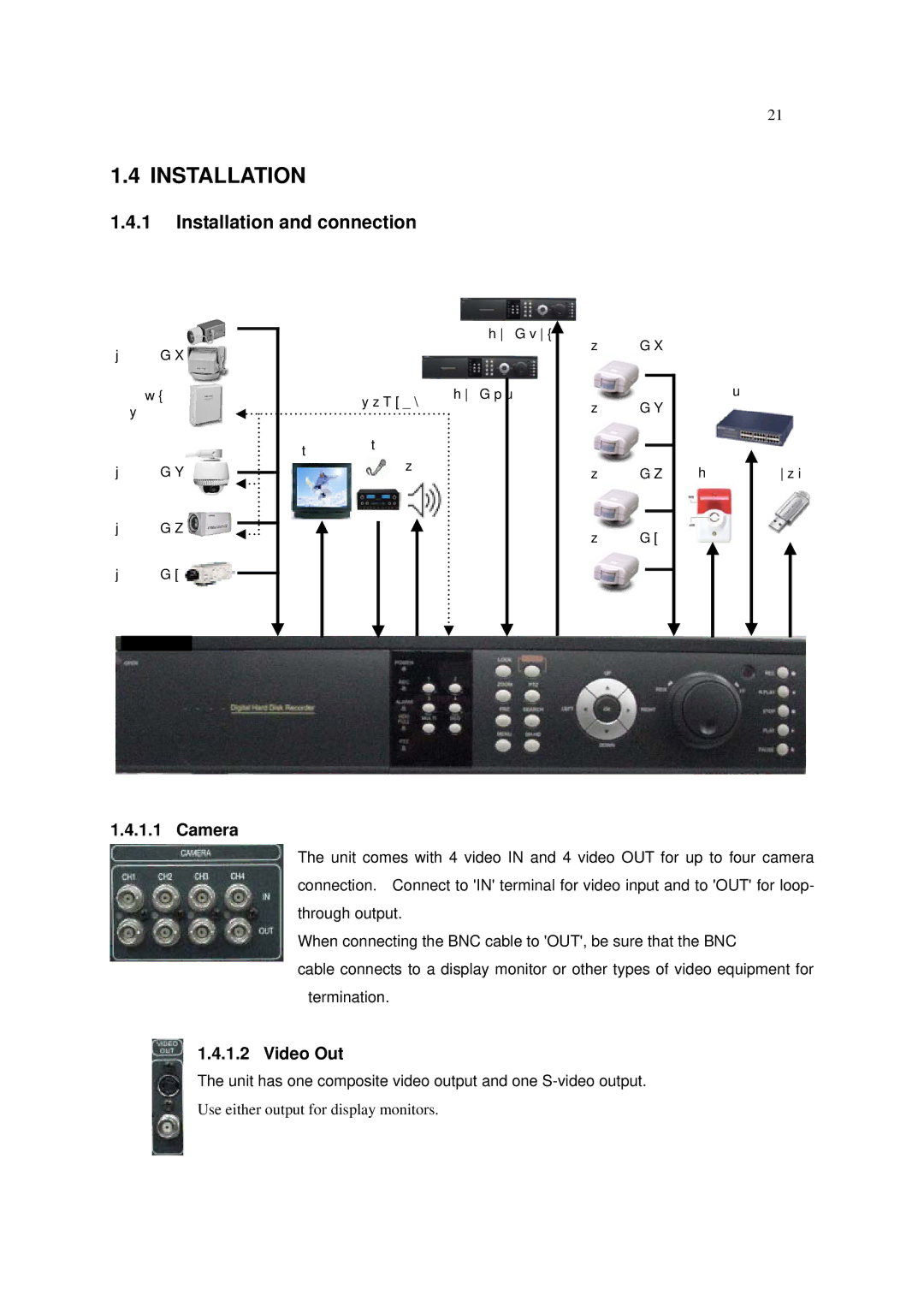21
1.4 INSTALLATION
1.4.1Installation and connection
Camera 1
PTZ
Reciever
Camera 2
Camera 3
Camera 4
| AUX OUT | |
| Sensor 1 | |
AUX IN | ||
Sensor 2 | ||
|
Monitor Mic
Speak | Sensor 3 |
| |
| Sensor 4 |
Network
Alarm | USB | ||
|
|
|
|
|
|
|
|
|
|
|
|
1.4.1.1 Camera
The unit comes with 4 video IN and 4 video OUT for up to four camera connection. Connect to 'IN' terminal for video input and to 'OUT' for loop- through output.
When connecting the BNC cable to 'OUT', be sure that the BNC
cable connects to a display monitor or other types of video equipment for termination.
1.4.1.2 Video Out
The unit has one composite video output and one
Use either output for display monitors.