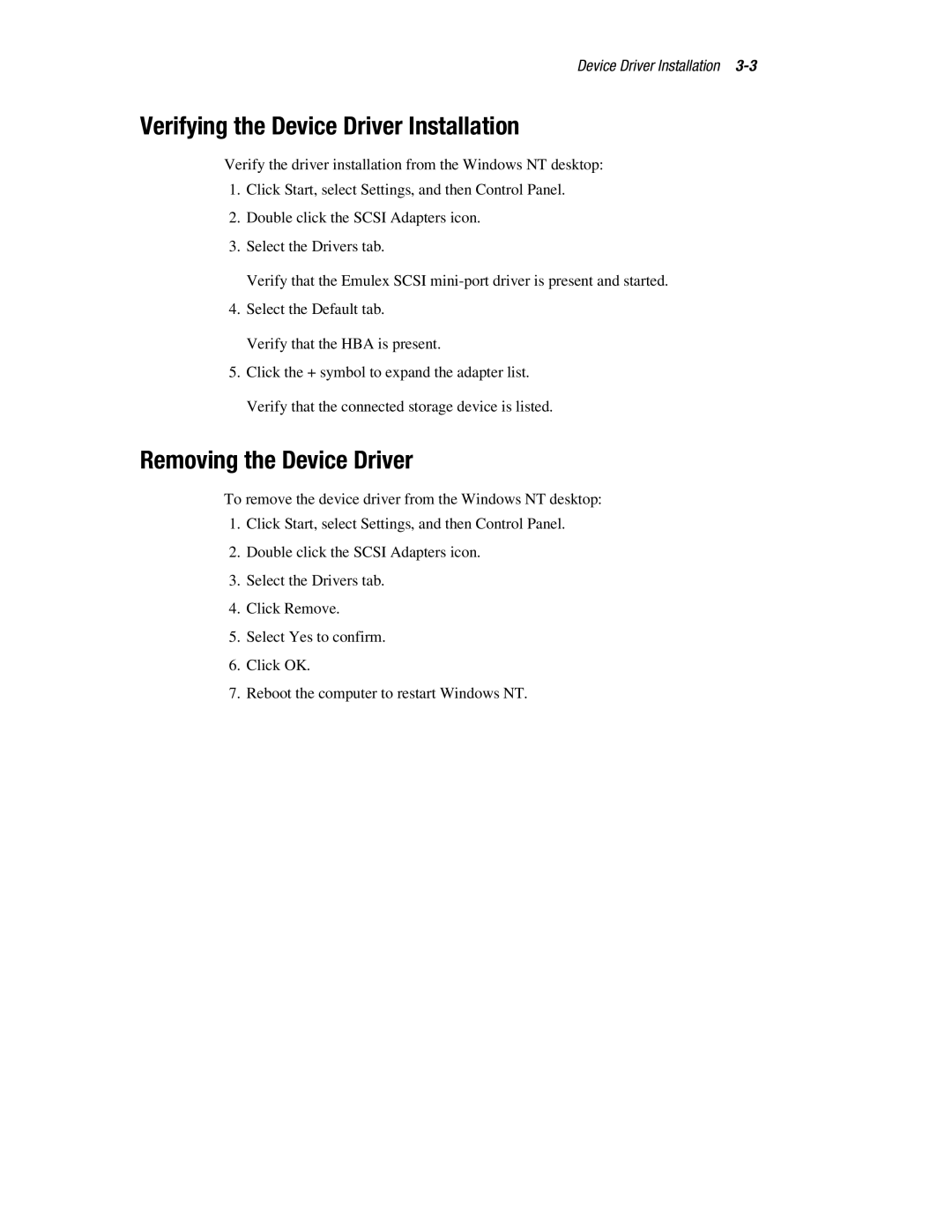Device Driver Installation
Verifying the Device Driver Installation
Verify the driver installation from the Windows NT desktop:
1.Click Start, select Settings, and then Control Panel.
2.Double click the SCSI Adapters icon.
3.Select the Drivers tab.
Verify that the Emulex SCSI
4.Select the Default tab.
Verify that the HBA is present.
5.Click the + symbol to expand the adapter list. Verify that the connected storage device is listed.
Removing the Device Driver
To remove the device driver from the Windows NT desktop:
1.Click Start, select Settings, and then Control Panel.
2.Double click the SCSI Adapters icon.
3.Select the Drivers tab.
4.Click Remove.
5.Select Yes to confirm.
6.Click OK.
7.Reboot the computer to restart Windows NT.