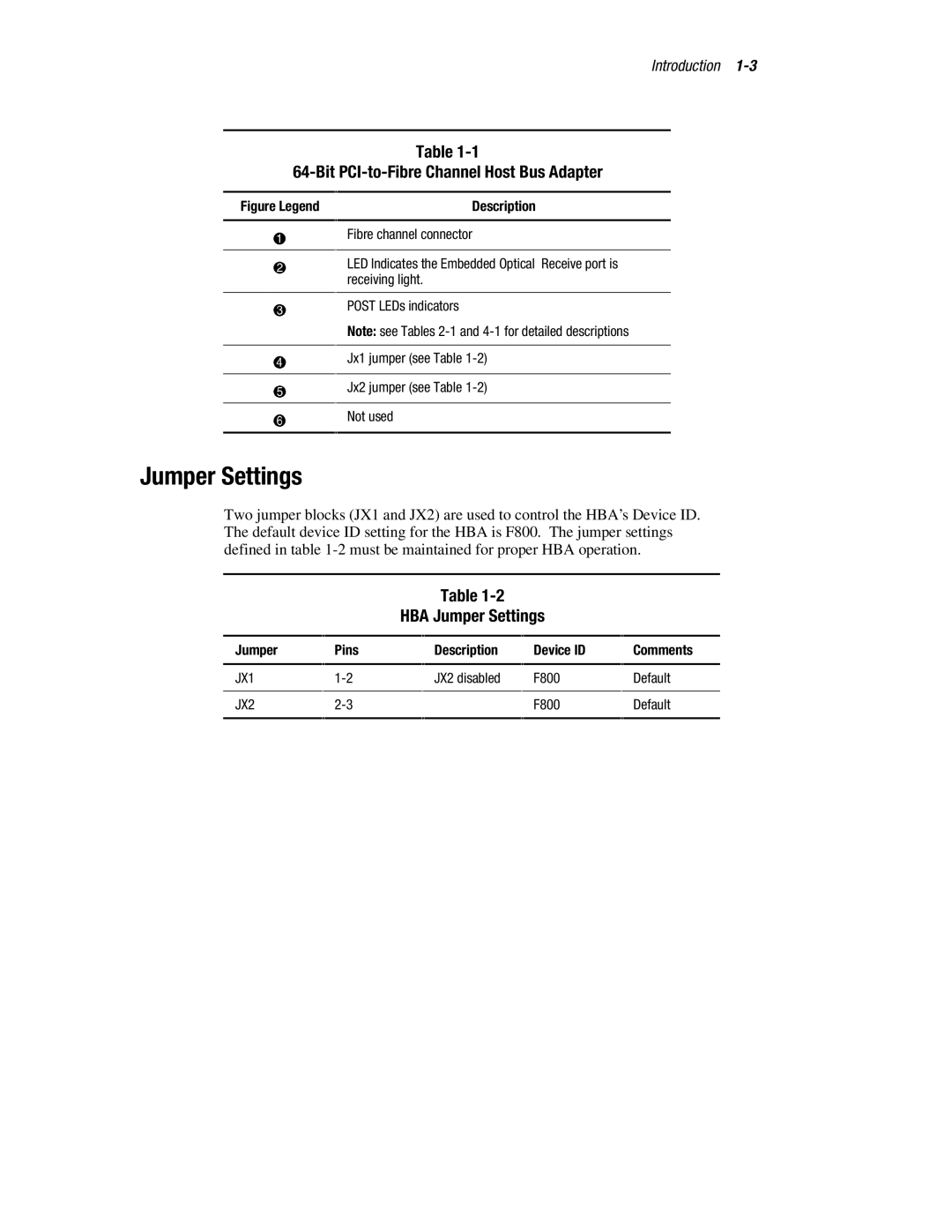Introduction
Table
64-Bit PCI-to-Fibre Channel Host Bus Adapter
Figure1Legend |
| Description |
2Fibre channel connector
LED Indicates the Embedded Optical Receive port is
3receiving light.
POST LEDs indicators
4Note: see Tables
5Jx1 jumper (see Table
6Jx2 jumper (see Table
Jumper Settings
Two jumper blocks (JX1 and JX2) are used to control the HBA’s Device ID. The default device ID setting for the HBA is F800. The jumper settings defined in table
Table
HBA Jumper Settings
Jumper |
| Pins |
| Description |
| Device ID |
| Comments |
JX1 |
| JX2 disabled |
| F800 |
| Default | ||
|
|
|
|
|
|
|
| |
JX2 |
|
|
| F800 |
| Default | ||
|
|
|
|
|
|
|
|
|