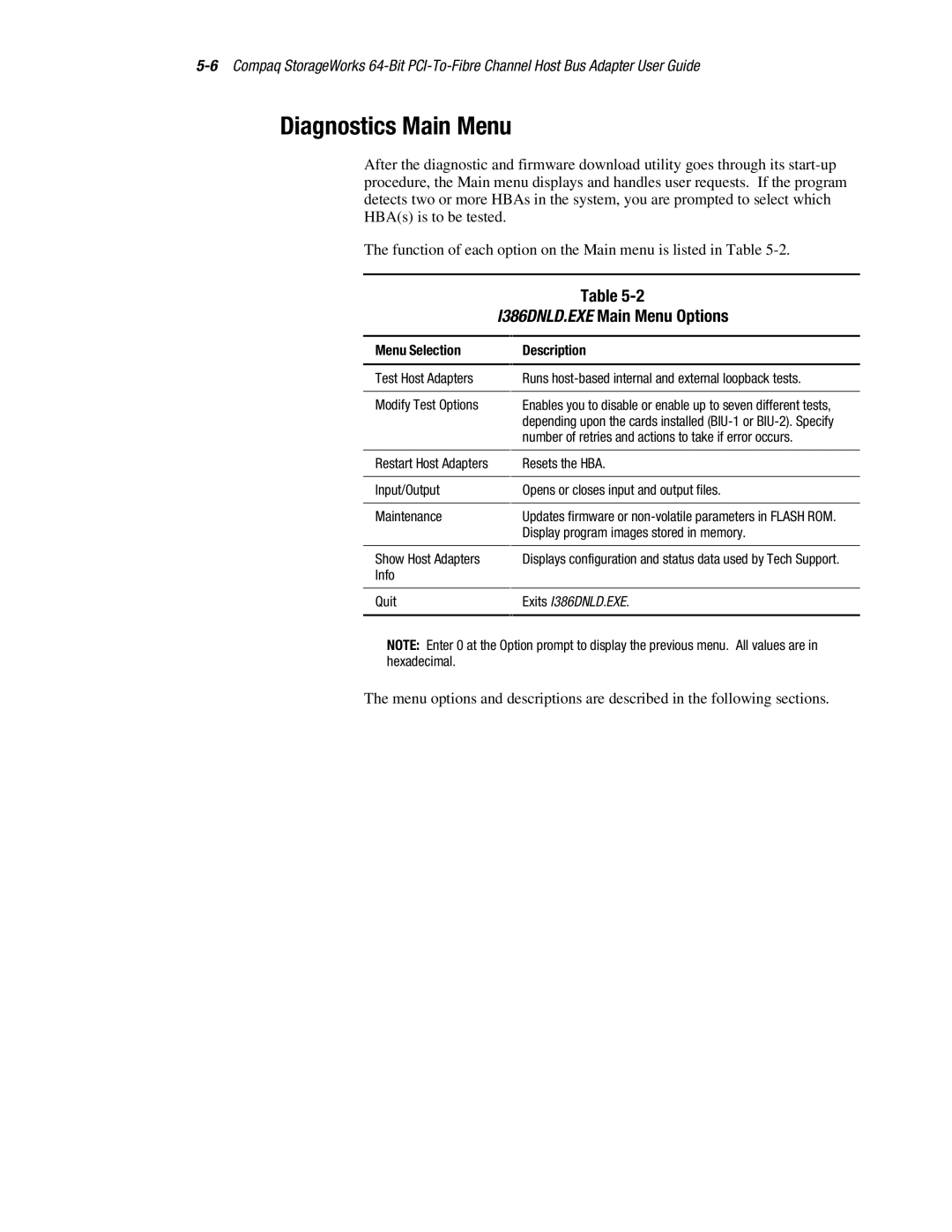Diagnostics Main Menu
After the diagnostic and firmware download utility goes through its
The function of each option on the Main menu is listed in Table
Table
I386DNLD.EXE Main Menu Options
Menu Selection
Test Host Adapters
Modify Test Options
Restart Host Adapters
Input/Output
Maintenance
Show Host Adapters Info
Quit
Description
Runs host-based internal and external loopback tests.
Enables you to disable or enable up to seven different tests, depending upon the cards installed
Resets the HBA.
Opens or closes input and output files.
Updates firmware or
Displays configuration and status data used by Tech Support.
Exits I386DNLD.EXE.
NOTE: Enter 0 at the Option prompt to display the previous menu. All values are in hexadecimal.
The menu options and descriptions are described in the following sections.