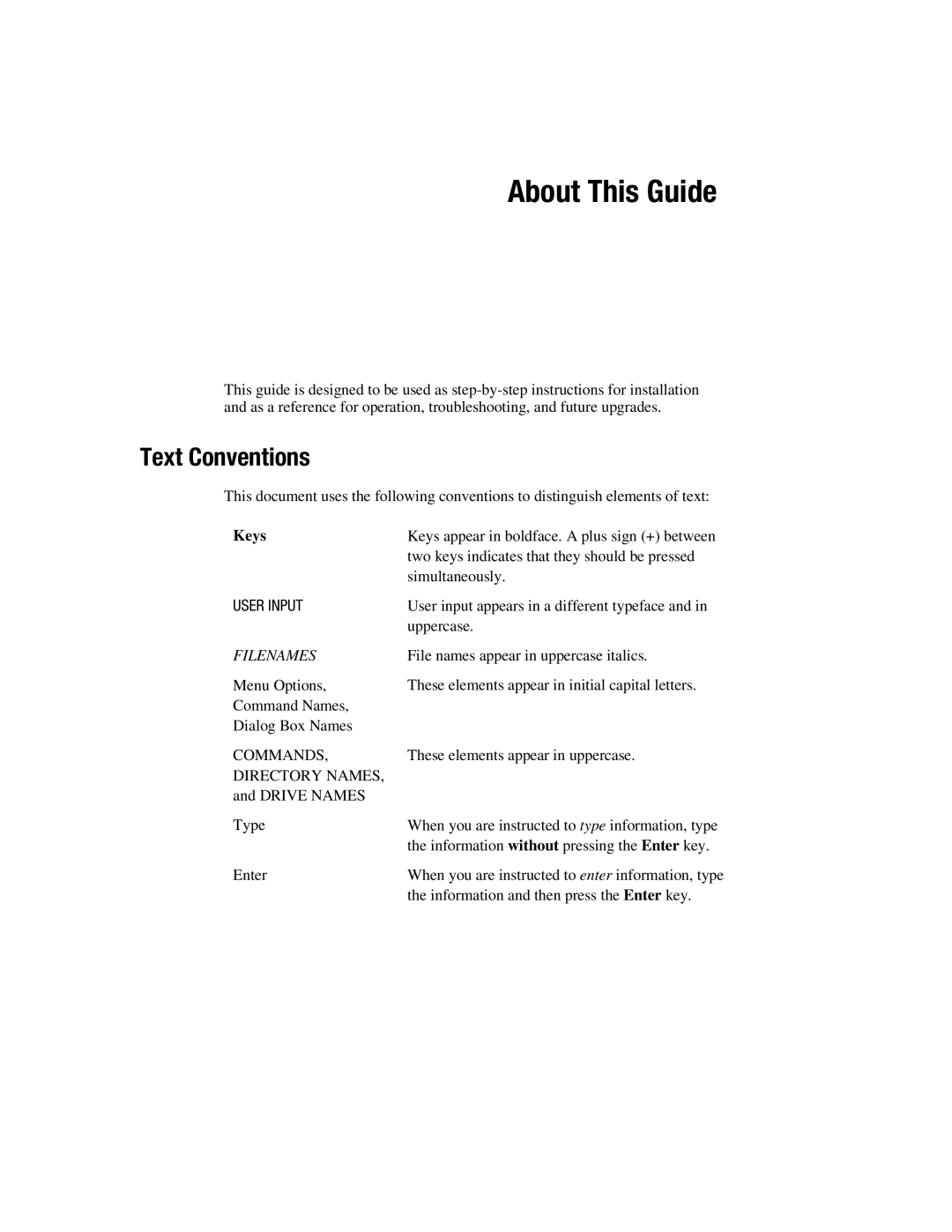About This Guide
This guide is designed to be used as
Text Conventions
This document uses the following conventions to distinguish elements of text:
Keys | Keys appear in boldface. A plus sign (+) between |
| two keys indicates that they should be pressed |
| simultaneously. |
USER INPUT | User input appears in a different typeface and in |
| uppercase. |
FILENAMES | File names appear in uppercase italics. |
Menu Options, | These elements appear in initial capital letters. |
Command Names, |
|
Dialog Box Names |
|
COMMANDS, | These elements appear in uppercase. |
DIRECTORY NAMES, |
|
and DRIVE NAMES |
|
Type | When you are instructed to type information, type |
| the information without pressing the Enter key. |
Enter | When you are instructed to enter information, type |
| the information and then press the Enter key. |