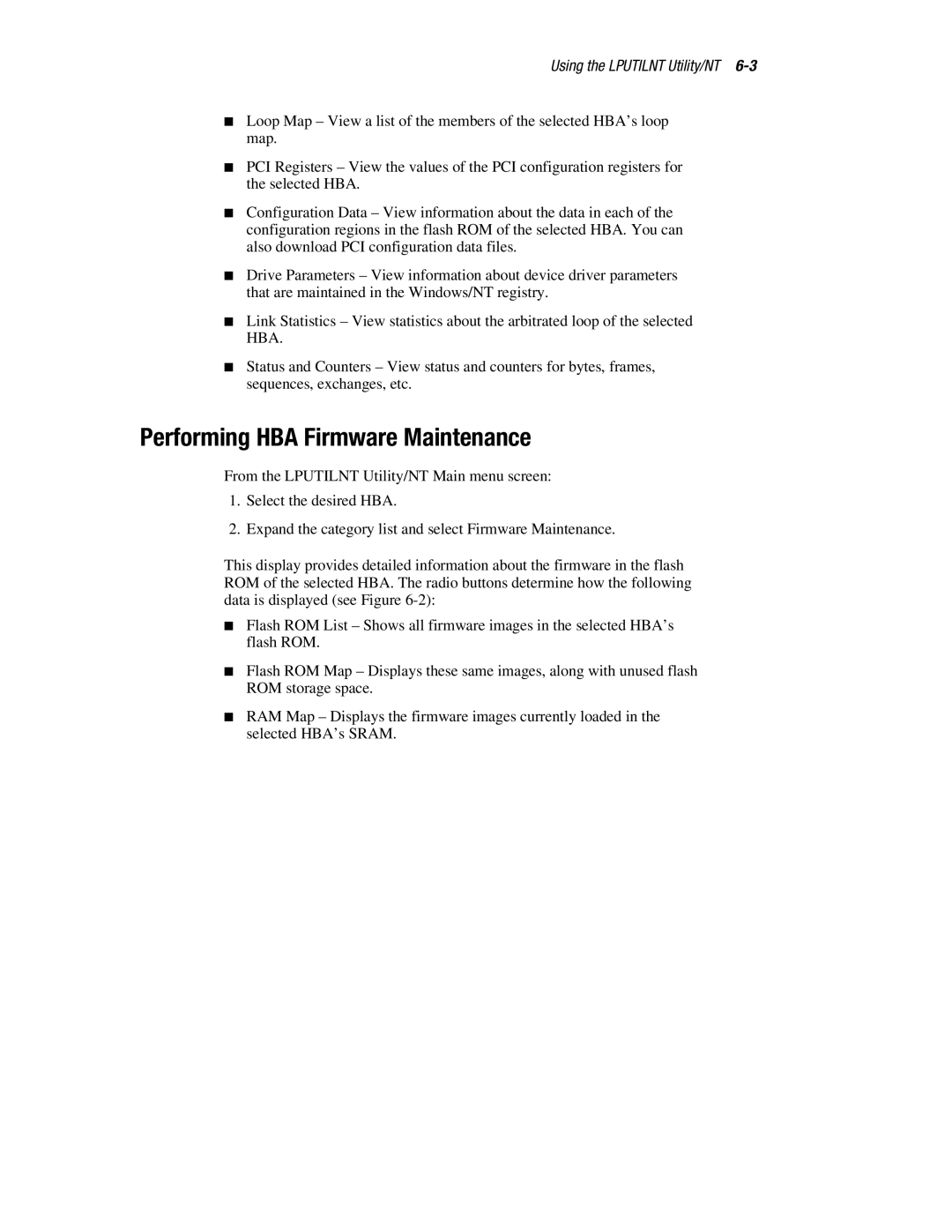Using the LPUTILNT Utility/NT 6-3
■Loop Map – View a list of the members of the selected HBA’s loop map.
■PCI Registers – View the values of the PCI configuration registers for the selected HBA.
■Configuration Data – View information about the data in each of the configuration regions in the flash ROM of the selected HBA. You can also download PCI configuration data files.
■Drive Parameters – View information about device driver parameters that are maintained in the Windows/NT registry.
■Link Statistics – View statistics about the arbitrated loop of the selected HBA.
■Status and Counters – View status and counters for bytes, frames, sequences, exchanges, etc.
Performing HBA Firmware Maintenance
From the LPUTILNT Utility/NT Main menu screen:
1.Select the desired HBA.
2.Expand the category list and select Firmware Maintenance.
This display provides detailed information about the firmware in the flash ROM of the selected HBA. The radio buttons determine how the following data is displayed (see Figure
■Flash ROM List – Shows all firmware images in the selected HBA’s flash ROM.
■Flash ROM Map – Displays these same images, along with unused flash ROM storage space.
■RAM Map – Displays the firmware images currently loaded in the selected HBA’s SRAM.