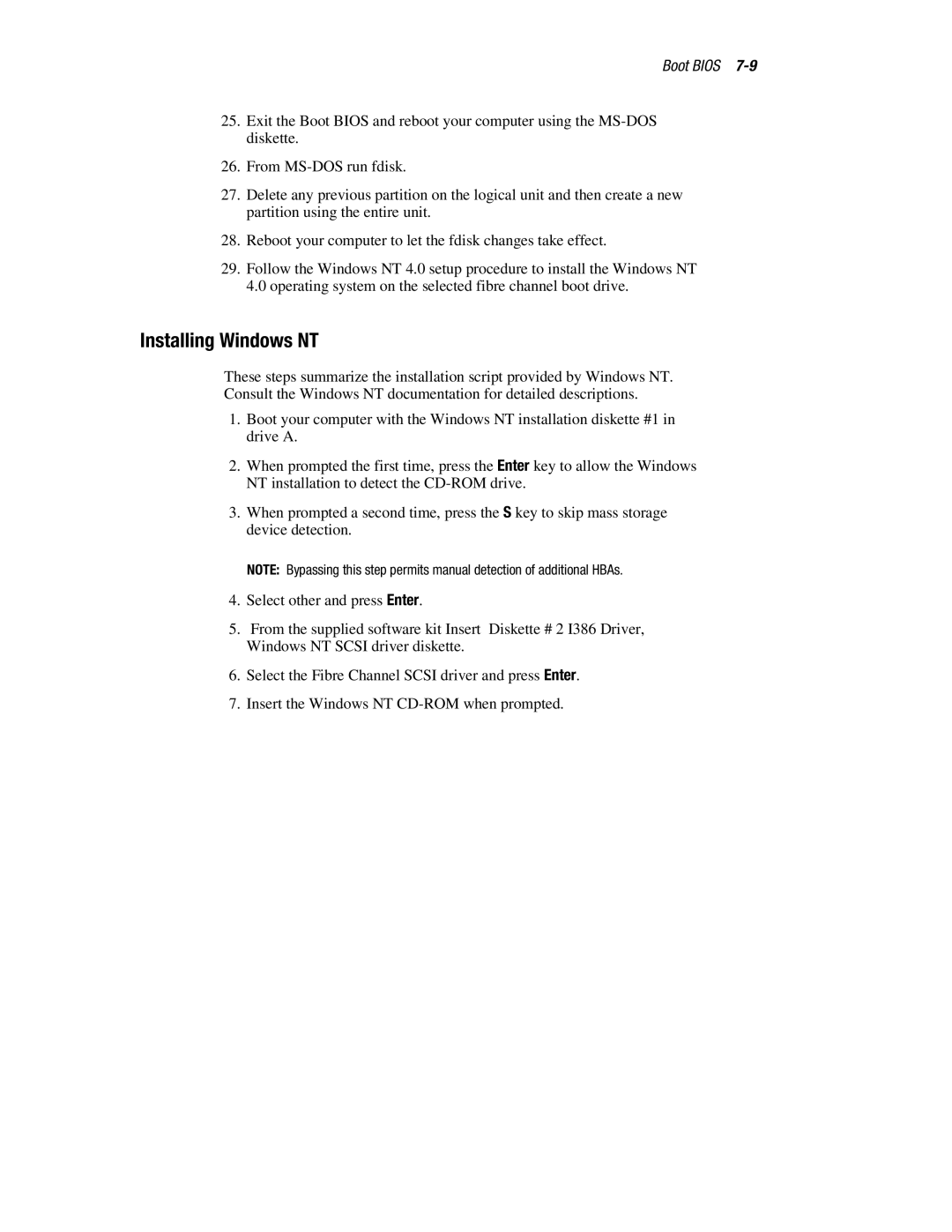Boot BIOS 7-9
25.Exit the Boot BIOS and reboot your computer using the
26.From
27.Delete any previous partition on the logical unit and then create a new partition using the entire unit.
28.Reboot your computer to let the fdisk changes take effect.
29.Follow the Windows NT 4.0 setup procedure to install the Windows NT 4.0 operating system on the selected fibre channel boot drive.
Installing Windows NT
These steps summarize the installation script provided by Windows NT.
Consult the Windows NT documentation for detailed descriptions.
1.Boot your computer with the Windows NT installation diskette #1 in drive A.
2.When prompted the first time, press the Enter key to allow the Windows NT installation to detect the
3.When prompted a second time, press the S key to skip mass storage device detection.
NOTE: Bypassing this step permits manual detection of additional HBAs.
4.Select other and press Enter.
5.From the supplied software kit Insert Diskette # 2 I386 Driver, Windows NT SCSI driver diskette.
6.Select the Fibre Channel SCSI driver and press Enter.
7.Insert the Windows NT