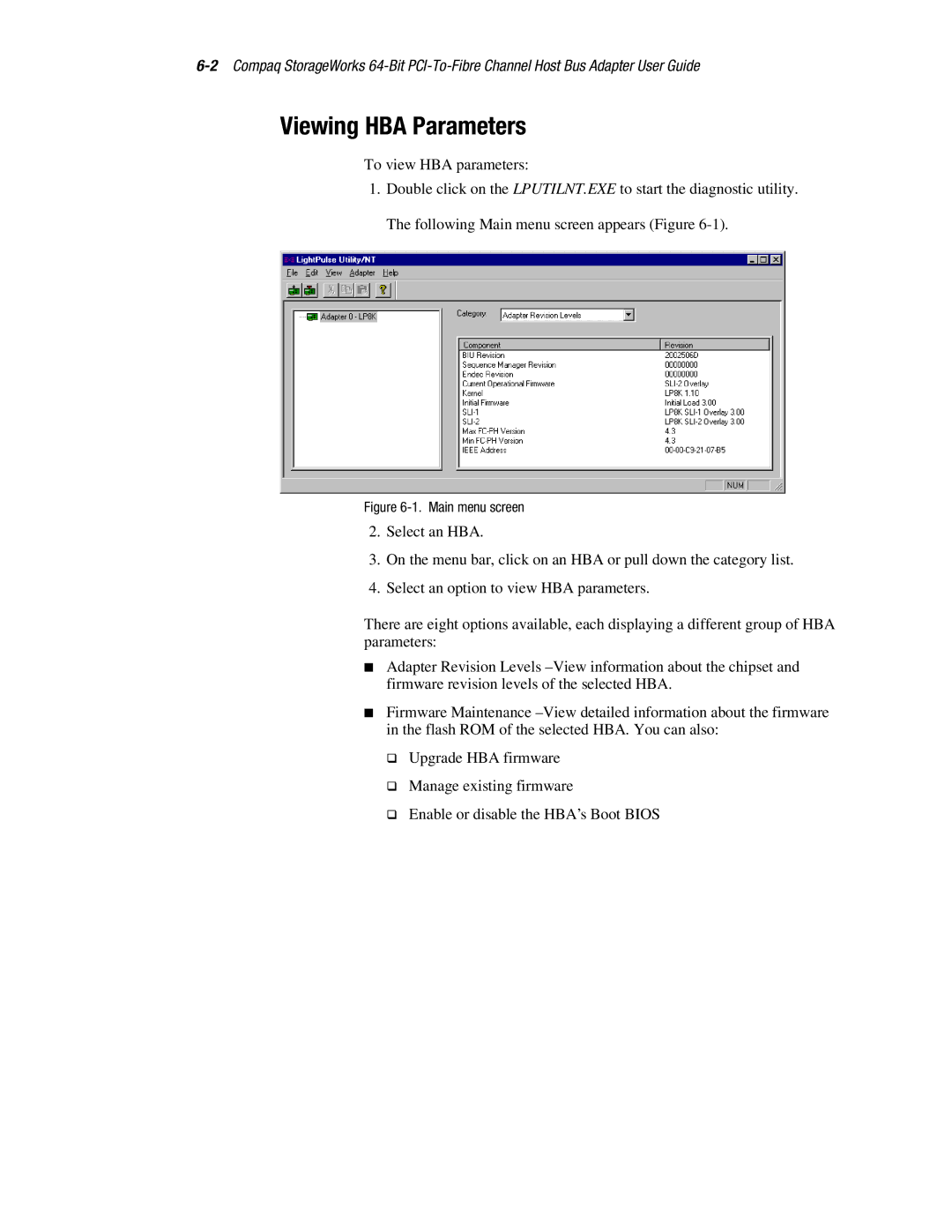Viewing HBA Parameters
To view HBA parameters:
1.Double click on the LPUTILNT.EXE to start the diagnostic utility. The following Main menu screen appears (Figure
Figure 6-1. Main menu screen
2.Select an HBA.
3.On the menu bar, click on an HBA or pull down the category list.
4.Select an option to view HBA parameters.
There are eight options available, each displaying a different group of HBA parameters:
■Adapter Revision Levels – View information about the chipset and firmware revision levels of the selected HBA.
■Firmware Maintenance – View detailed information about the firmware in the flash ROM of the selected HBA. You can also:
Upgrade HBA firmware
qManage existing firmware
Enable or disable the HBA’s Boot BIOS