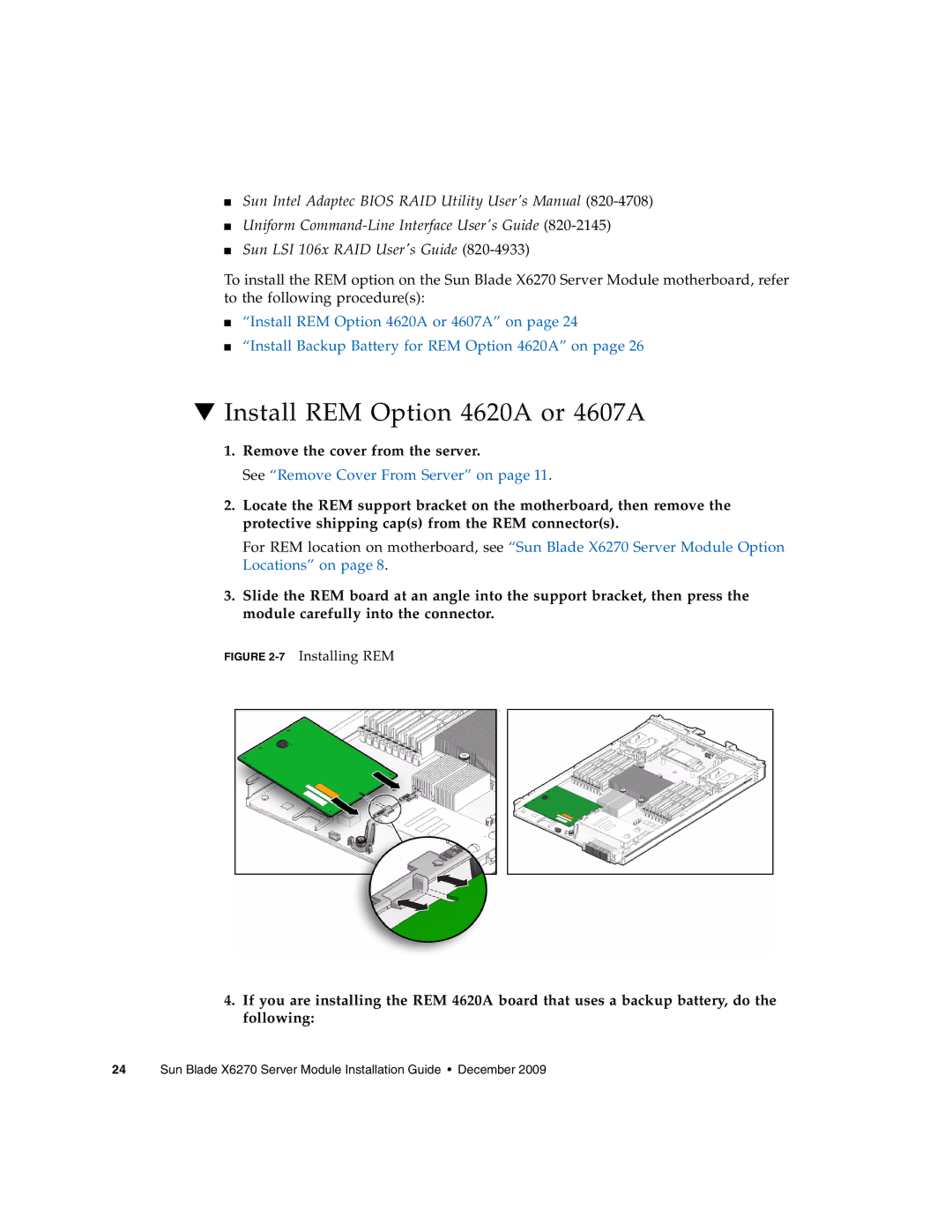■Sun Intel Adaptec BIOS RAID Utility User's Manual
■Uniform
■Sun LSI 106x RAID User's Guide
To install the REM option on the Sun Blade X6270 Server Module motherboard, refer to the following procedure(s):
■“Install REM Option 4620A or 4607A” on page 24
■“Install Backup Battery for REM Option 4620A” on page 26
▼Install REM Option 4620A or 4607A
1.Remove the cover from the server.
See “Remove Cover From Server” on page 11.
2.Locate the REM support bracket on the motherboard, then remove the protective shipping cap(s) from the REM connector(s).
For REM location on motherboard, see “Sun Blade X6270 Server Module Option Locations” on page 8.
3.Slide the REM board at an angle into the support bracket, then press the module carefully into the connector.
FIGURE 2-7 Installing REM
4.If you are installing the REM 4620A board that uses a backup battery, do the following: