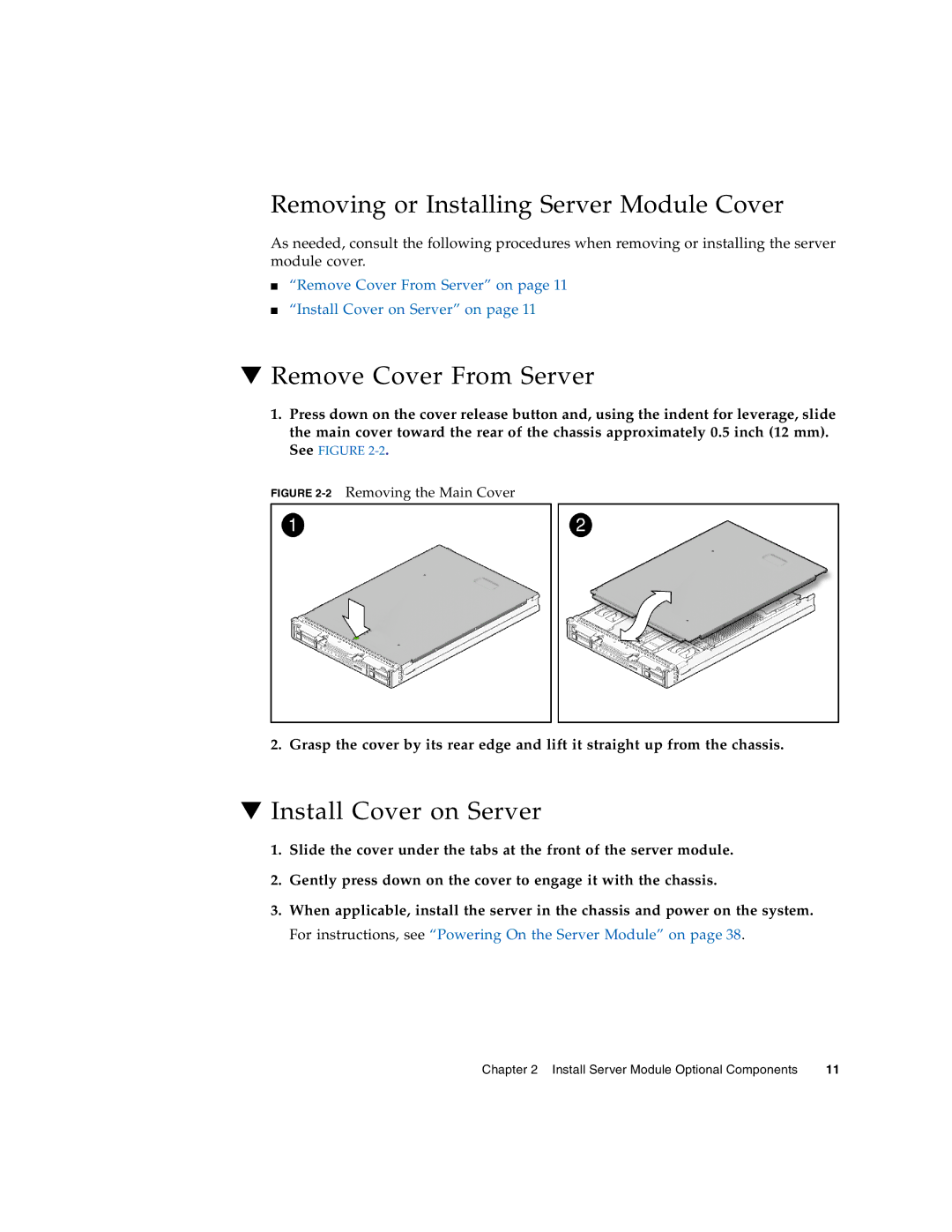Removing or Installing Server Module Cover
As needed, consult the following procedures when removing or installing the server module cover.
■“Remove Cover From Server” on page 11
■“Install Cover on Server” on page 11
▼Remove Cover From Server
1.Press down on the cover release button and, using the indent for leverage, slide the main cover toward the rear of the chassis approximately 0.5 inch (12 mm). See FIGURE
FIGURE 2-2 Removing the Main Cover
2.Grasp the cover by its rear edge and lift it straight up from the chassis.
▼Install Cover on Server
1.Slide the cover under the tabs at the front of the server module.
2.Gently press down on the cover to engage it with the chassis.
3.When applicable, install the server in the chassis and power on the system. For instructions, see “Powering On the Server Module” on page 38.
Chapter 2 Install Server Module Optional Components | 11 |