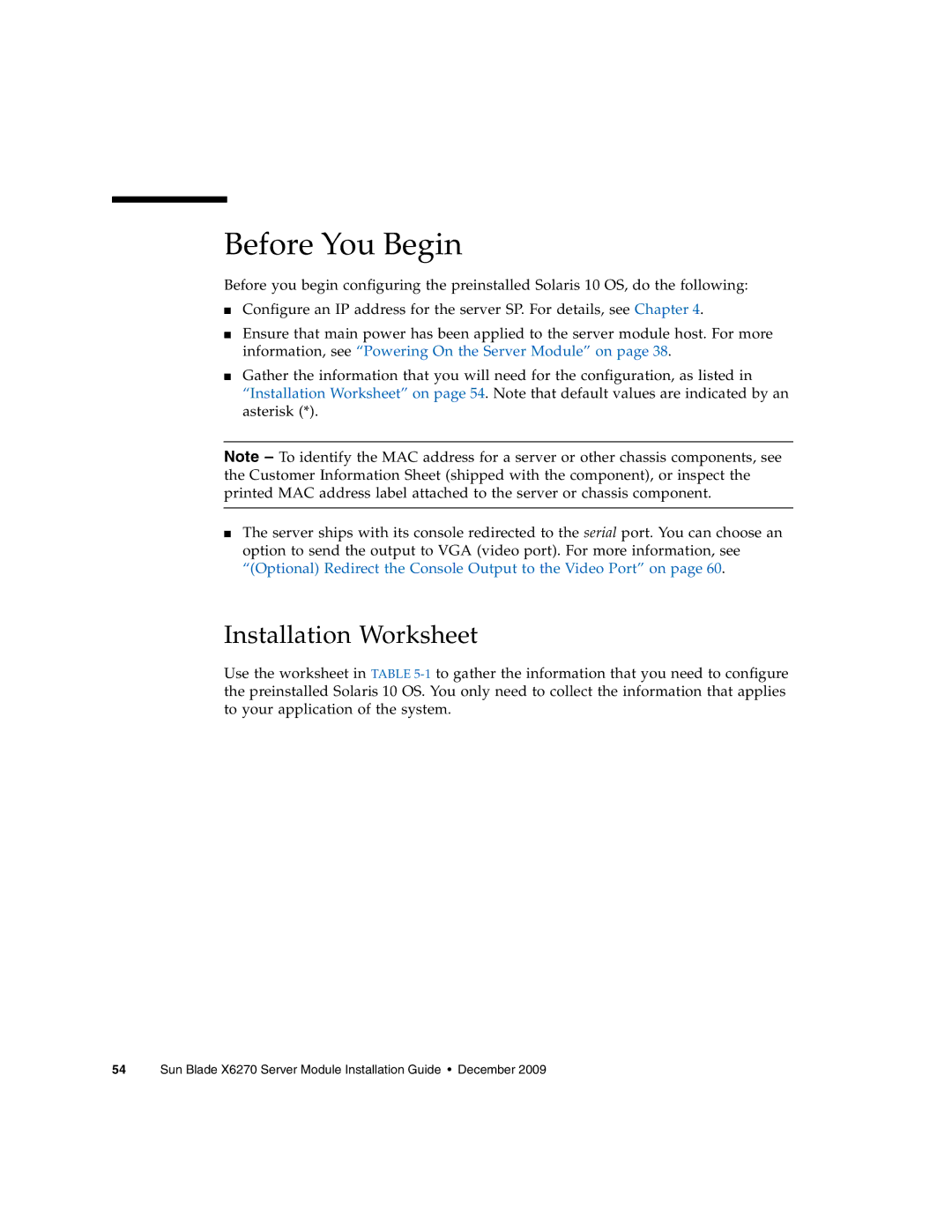Before You Begin
Before you begin configuring the preinstalled Solaris 10 OS, do the following:
■Configure an IP address for the server SP. For details, see Chapter 4.
■Ensure that main power has been applied to the server module host. For more information, see “Powering On the Server Module” on page 38.
■Gather the information that you will need for the configuration, as listed in “Installation Worksheet” on page 54. Note that default values are indicated by an asterisk (*).
Note – To identify the MAC address for a server or other chassis components, see the Customer Information Sheet (shipped with the component), or inspect the printed MAC address label attached to the server or chassis component.
■The server ships with its console redirected to the serial port. You can choose an option to send the output to VGA (video port). For more information, see “(Optional) Redirect the Console Output to the Video Port” on page 60.
Installation Worksheet
Use the worksheet in TABLE