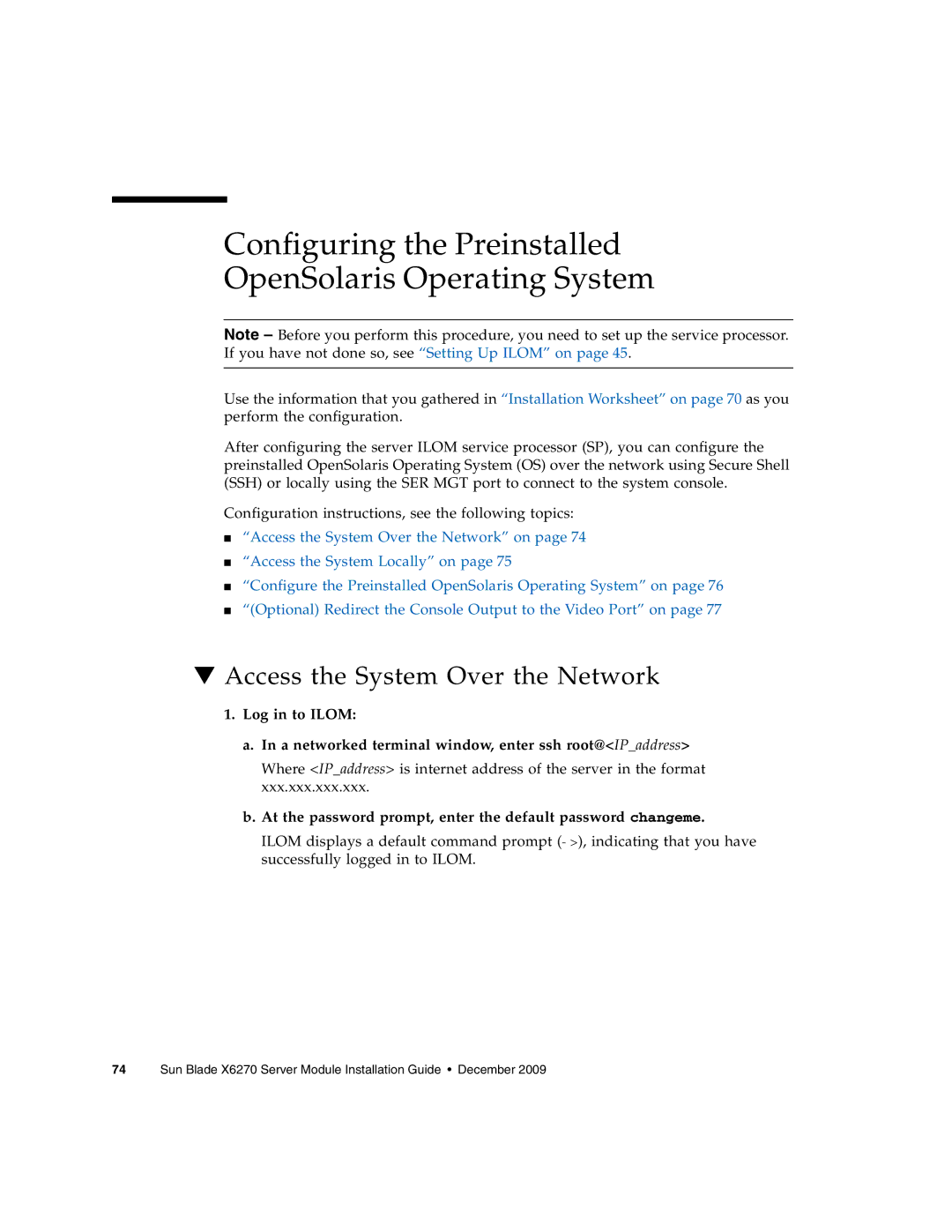Configuring the Preinstalled
OpenSolaris Operating System
Note – Before you perform this procedure, you need to set up the service processor. If you have not done so, see “Setting Up ILOM” on page 45.
Use the information that you gathered in “Installation Worksheet” on page 70 as you perform the configuration.
After configuring the server ILOM service processor (SP), you can configure the preinstalled OpenSolaris Operating System (OS) over the network using Secure Shell (SSH) or locally using the SER MGT port to connect to the system console.
Configuration instructions, see the following topics:
■“Access the System Over the Network” on page 74
■“Access the System Locally” on page 75
■“Configure the Preinstalled OpenSolaris Operating System” on page 76
■“(Optional) Redirect the Console Output to the Video Port” on page 77
▼Access the System Over the Network
1.Log in to ILOM:
a.In a networked terminal window, enter ssh root@<IP_address>
Where <IP_address> is internet address of the server in the format xxx.xxx.xxx.xxx.
b.At the password prompt, enter the default password changeme.
ILOM displays a default command prompt (- >), indicating that you have successfully logged in to ILOM.