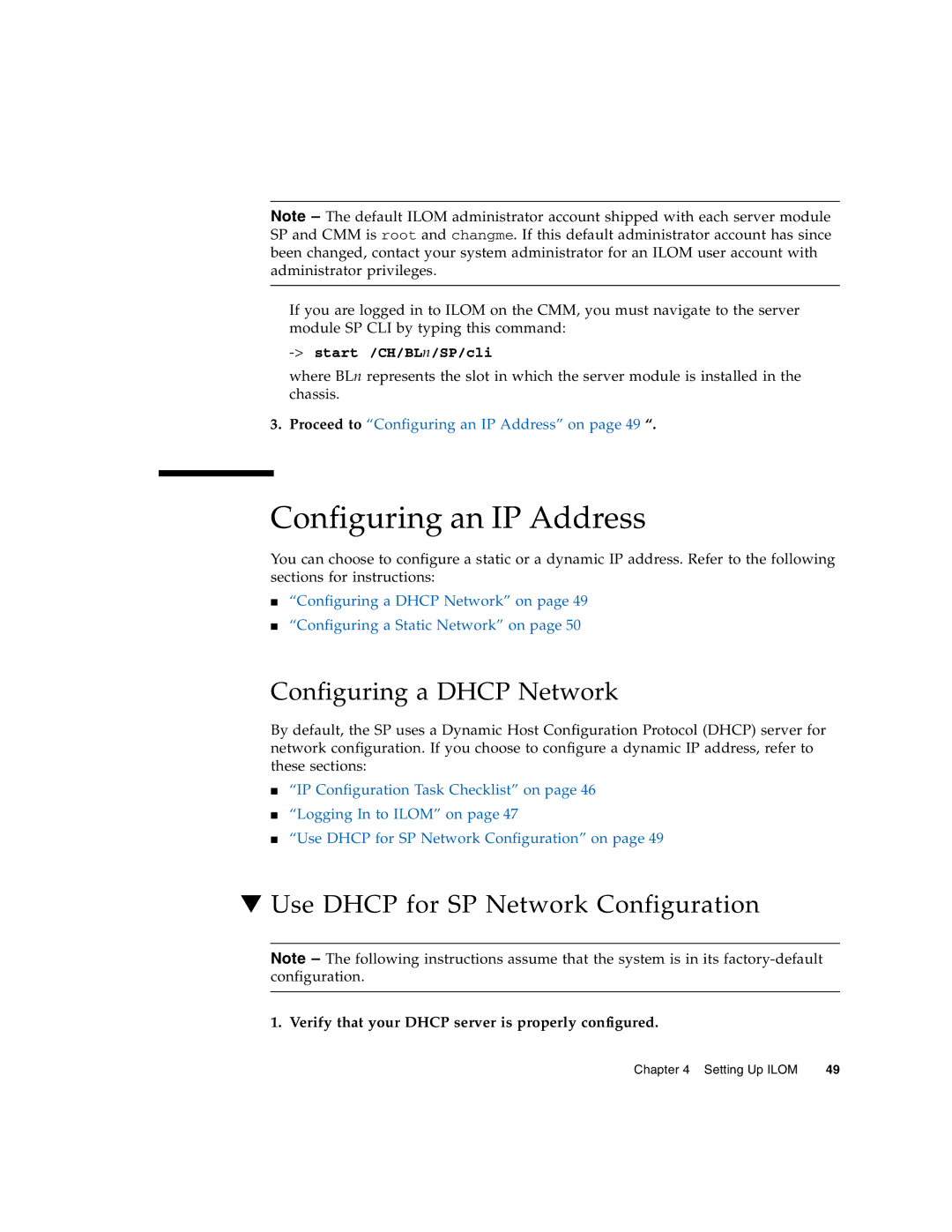Note – The default ILOM administrator account shipped with each server module SP and CMM is root and changme. If this default administrator account has since been changed, contact your system administrator for an ILOM user account with administrator privileges.
If you are logged in to ILOM on the CMM, you must navigate to the server module SP CLI by typing this command:
-> start /CH/BLn/SP/cli
where BLn represents the slot in which the server module is installed in the chassis.
3.Proceed to “Configuring an IP Address” on page 49 “.
Configuring an IP Address
You can choose to configure a static or a dynamic IP address. Refer to the following sections for instructions:
■“Configuring a DHCP Network” on page 49
■“Configuring a Static Network” on page 50
Configuring a DHCP Network
By default, the SP uses a Dynamic Host Configuration Protocol (DHCP) server for network configuration. If you choose to configure a dynamic IP address, refer to these sections:
■“IP Configuration Task Checklist” on page 46
■“Logging In to ILOM” on page 47
■“Use DHCP for SP Network Configuration” on page 49
▼Use DHCP for SP Network Configuration
Note – The following instructions assume that the system is in its
1. Verify that your DHCP server is properly configured.
Chapter 4 Setting Up ILOM | 49 |