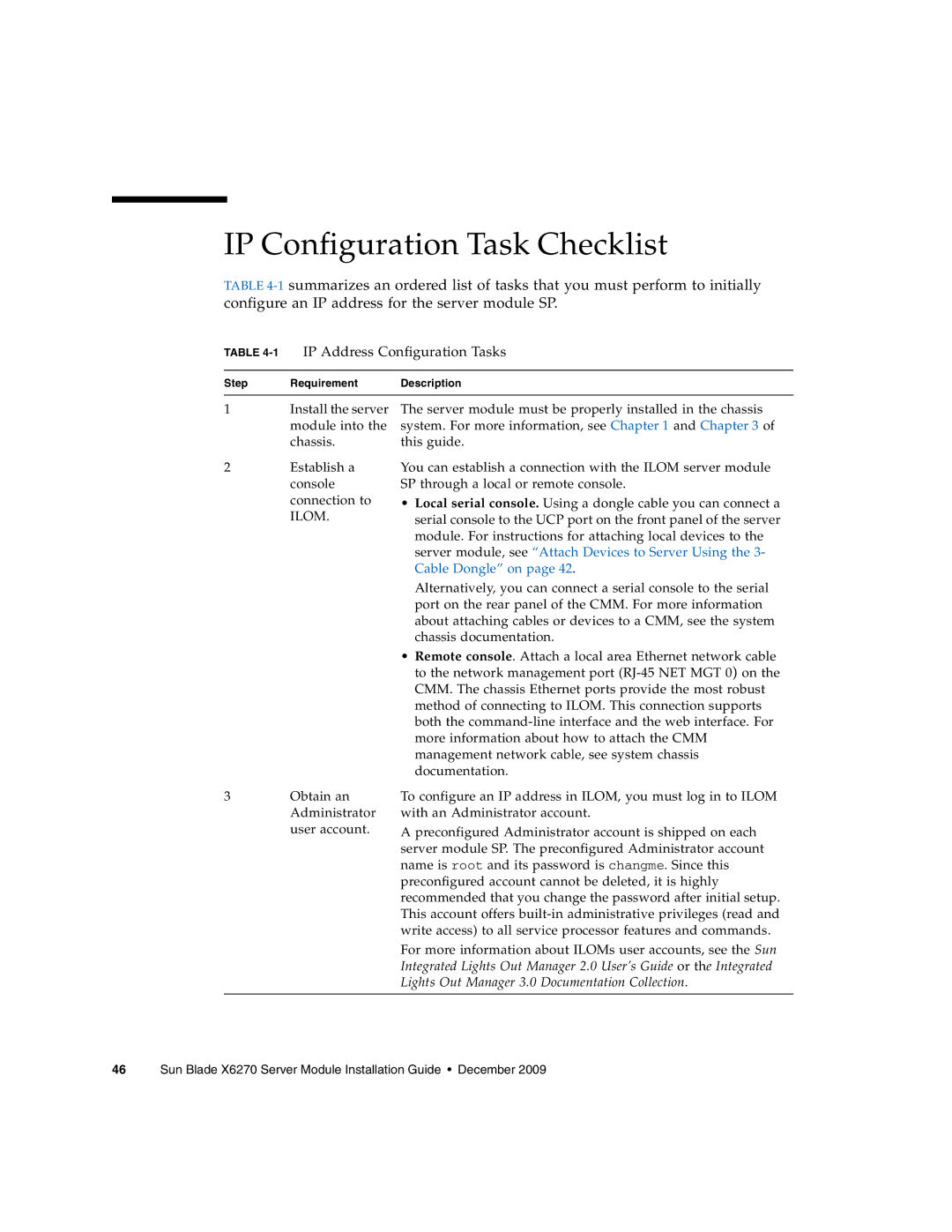IP Configuration Task Checklist
TABLE
TABLE | IP Address Configuration Tasks | |
|
|
|
Step | Requirement | Description |
|
|
|
1 | Install the server | The server module must be properly installed in the chassis |
| module into the | system. For more information, see Chapter 1 and Chapter 3 of |
| chassis. | this guide. |
2Establish a console connection to ILOM.
3Obtain an Administrator user account.
You can establish a connection with the ILOM server module SP through a local or remote console.
•Local serial console. Using a dongle cable you can connect a serial console to the UCP port on the front panel of the server module. For instructions for attaching local devices to the server module, see “Attach Devices to Server Using the 3- Cable Dongle” on page 42.
Alternatively, you can connect a serial console to the serial port on the rear panel of the CMM. For more information about attaching cables or devices to a CMM, see the system chassis documentation.
•Remote console. Attach a local area Ethernet network cable to the network management port
To configure an IP address in ILOM, you must log in to ILOM with an Administrator account.
A preconfigured Administrator account is shipped on each server module SP. The preconfigured Administrator account name is root and its password is changme. Since this preconfigured account cannot be deleted, it is highly recommended that you change the password after initial setup. This account offers
For more information about ILOMs user accounts, see the Sun Integrated Lights Out Manager 2.0 User’s Guide or the Integrated Lights Out Manager 3.0 Documentation Collection.