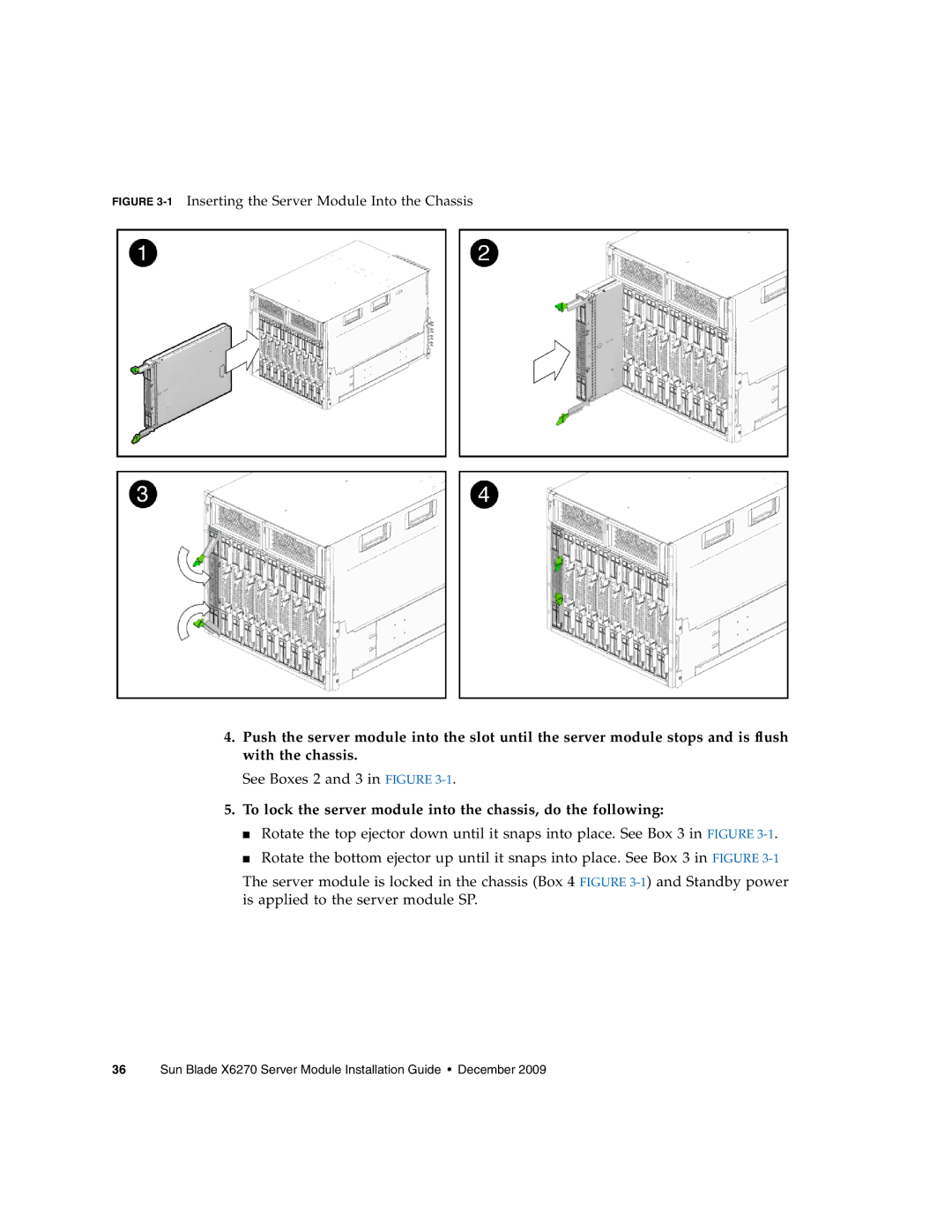FIGURE 3-1 Inserting the Server Module Into the Chassis
4.Push the server module into the slot until the server module stops and is flush with the chassis.
See Boxes 2 and 3 in FIGURE
5.To lock the server module into the chassis, do the following:
■Rotate the top ejector down until it snaps into place. See Box 3 in FIGURE
■Rotate the bottom ejector up until it snaps into place. See Box 3 in FIGURE
The server module is locked in the chassis (Box 4 FIGURE