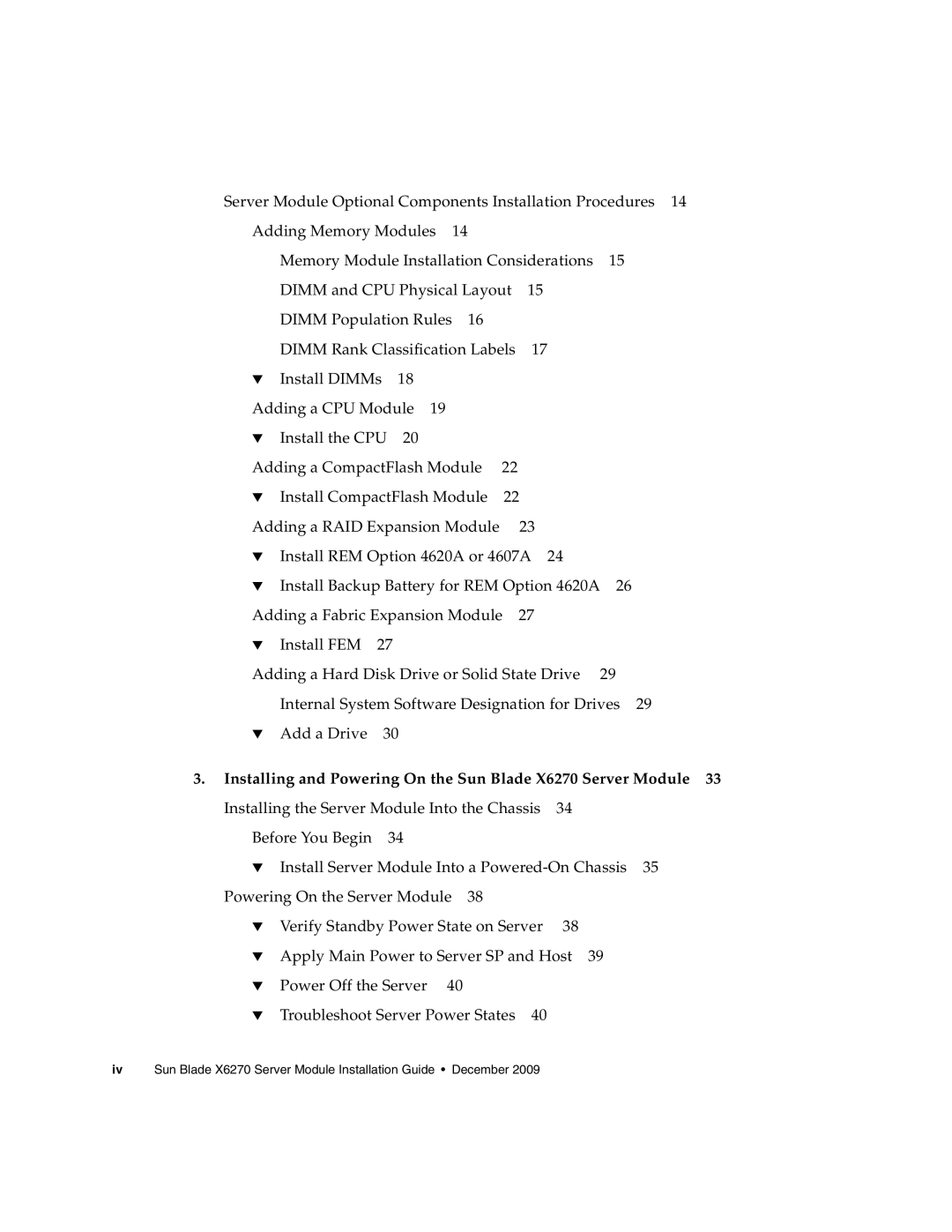Server Module Optional Components Installation Procedures 14
Adding Memory Modules 14
Memory Module Installation Considerations 15
| DIMM and CPU Physical Layout | 15 |
|
|
| |||||
| DIMM Population Rules | 16 |
|
|
|
|
| |||
| DIMM Rank Classification Labels | 17 |
|
|
| |||||
▼ | Install DIMMs | 18 |
|
|
|
|
|
|
| |
Adding a CPU Module | 19 |
|
|
|
|
|
| |||
▼ | Install the CPU | 20 |
|
|
|
|
|
|
| |
Adding a CompactFlash Module | 22 |
|
|
|
| |||||
▼ | Install CompactFlash Module | 22 |
|
|
| |||||
Adding a RAID Expansion Module |
| 23 |
|
|
| |||||
▼ | Install REM Option 4620A or 4607A | 24 |
|
| ||||||
▼ | Install Backup Battery for REM Option 4620A 26 |
| ||||||||
Adding a Fabric Expansion Module | 27 |
|
|
| ||||||
▼ | Install FEM | 27 |
|
|
|
|
|
|
| |
Adding a Hard Disk Drive or Solid State Drive | 29 |
| ||||||||
| Internal System Software Designation for Drives | 29 | ||||||||
▼ | Add a Drive | 30 |
|
|
|
|
|
|
| |
3. Installing and Powering On the Sun Blade X6270 Server Module 33 | ||||||||||
Installing the Server Module Into the Chassis | 34 |
|
| |||||||
Before You Begin |
| 34 |
|
|
|
|
|
|
| |
▼ | Install Server Module Into a | 35 | ||||||||
Powering On the Server Module | 38 |
|
|
|
|
| ||||
▼ | Verify Standby Power State on Server | 38 |
|
| ||||||
▼ | Apply Main Power to Server SP and Host | 39 |
| |||||||
▼ | Power Off the Server | 40 |
|
|
|
|
|
| ||
▼ | Troubleshoot Server Power States | 40 |
|
|
| |||||
iv Sun Blade X6270 Server Module Installation Guide • December 2009