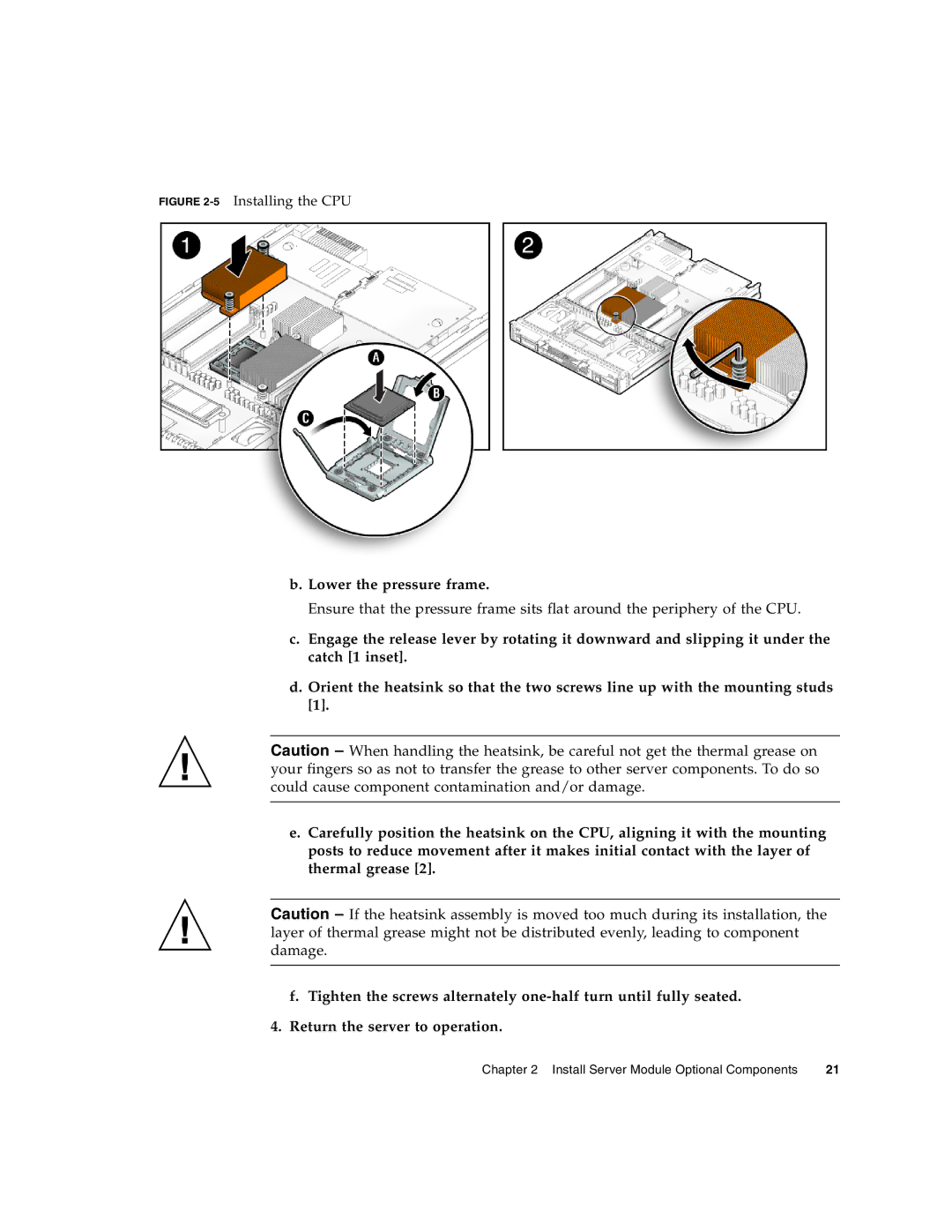FIGURE 2-5 Installing the CPU
b. Lower the pressure frame.
Ensure that the pressure frame sits flat around the periphery of the CPU.
c.Engage the release lever by rotating it downward and slipping it under the catch [1 inset].
d.Orient the heatsink so that the two screws line up with the mounting studs [1].
Caution – When handling the heatsink, be careful not get the thermal grease on your fingers so as not to transfer the grease to other server components. To do so could cause component contamination and/or damage.
e.Carefully position the heatsink on the CPU, aligning it with the mounting posts to reduce movement after it makes initial contact with the layer of thermal grease [2].
Caution – If the heatsink assembly is moved too much during its installation, the layer of thermal grease might not be distributed evenly, leading to component damage.
f. Tighten the screws alternately
4.Return the server to operation.
Chapter 2 Install Server Module Optional Components | 21 |