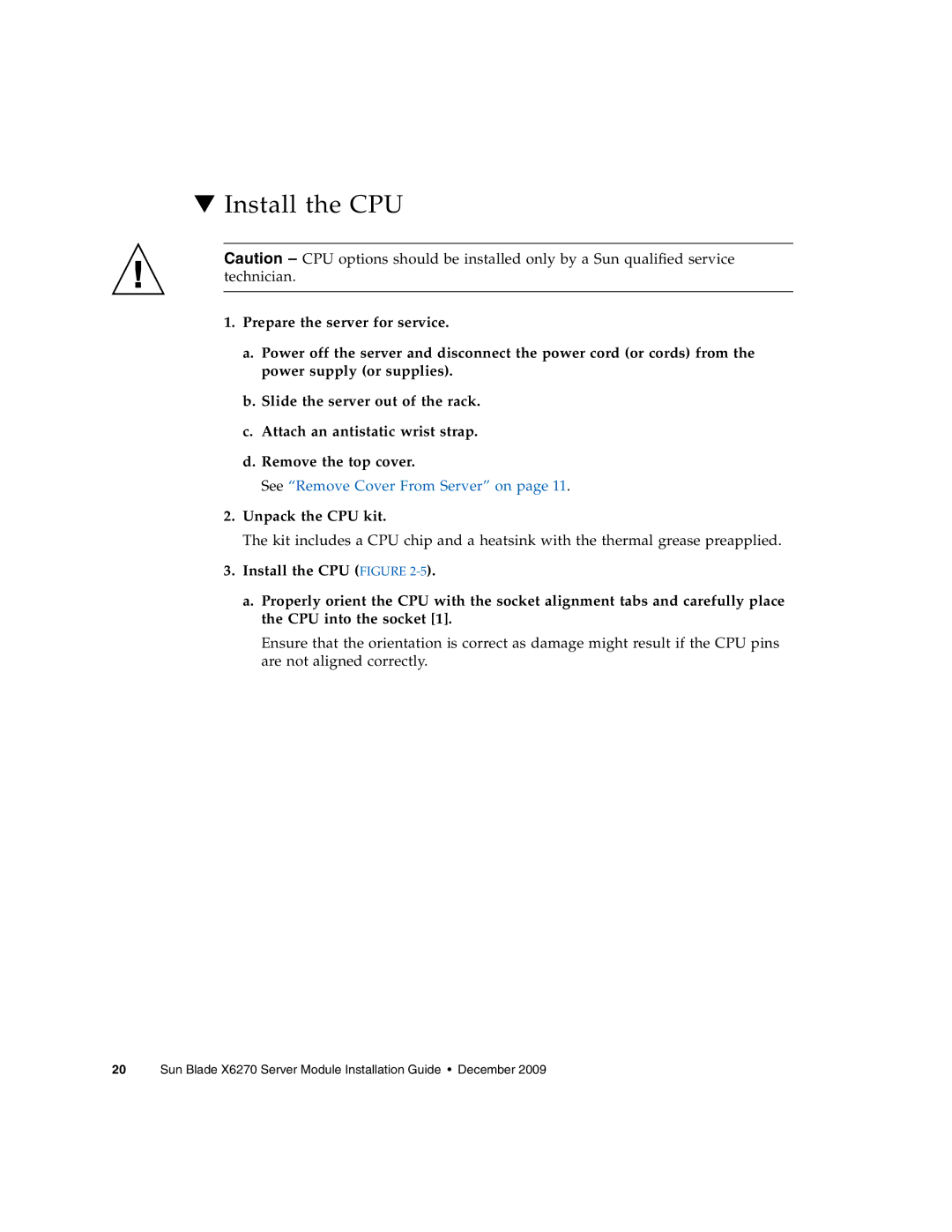▼Install the CPU
Caution – CPU options should be installed only by a Sun qualified service technician.
1.Prepare the server for service.
a.Power off the server and disconnect the power cord (or cords) from the power supply (or supplies).
b.Slide the server out of the rack.
c.Attach an antistatic wrist strap.
d.Remove the top cover.
See “Remove Cover From Server” on page 11.
2.Unpack the CPU kit.
The kit includes a CPU chip and a heatsink with the thermal grease preapplied.
3.Install the CPU (FIGURE
a.Properly orient the CPU with the socket alignment tabs and carefully place the CPU into the socket [1].
Ensure that the orientation is correct as damage might result if the CPU pins are not aligned correctly.